How Much Does It Cost to Build an App Prototype
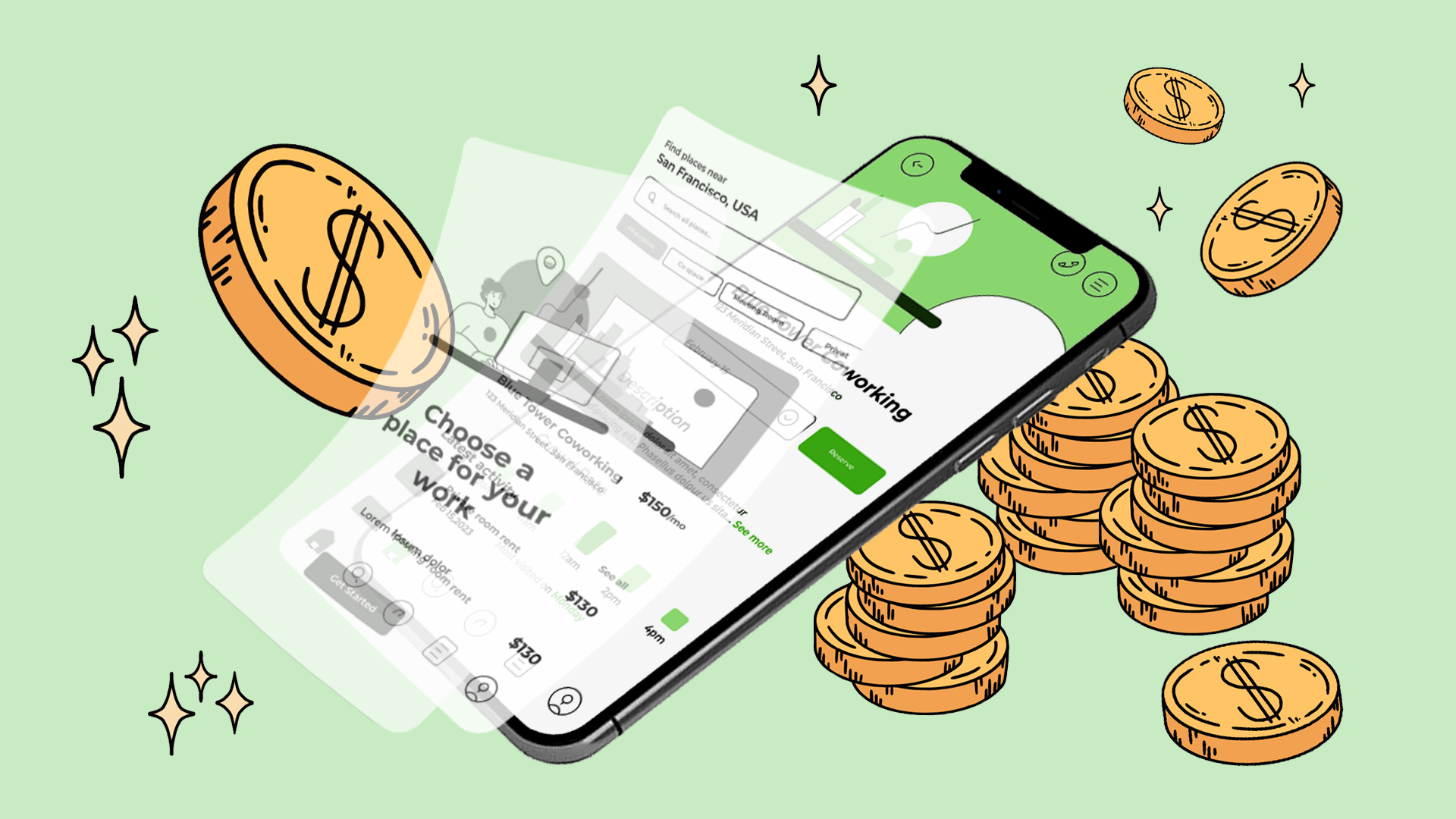
In the fast-evolving world of app development, prototypes are playing a much more prominent role. Developers, designers and all the stakeholders utilize app prototypes as very indispensable tools that provide the opportunity to view a crude model of an application in terms of its interaction. However, the role of their value does not end with visualization; prototyping allows for early testing, collecting feedback and the improvement of user experience.
In our advent into the world of app development, we must understand that cost plays a very important role. With regards to app development, it can be quite and very expensive undertaking; understanding the financial aspects is therefore essential towards project success. Therefore, the thoughtful treatment of costs during the early stages can help to save resources and simplify development procedures so that finally a more efficient and user-friendly app appears
In this blog post, we will look into some of the core questions regarding app prototype cost and other areas related to the application development expenditure. In this article, we aim to provide a thorough overview of prototypes and Minimum Viable Products (MVPs), discuss the multiple types of prototyping while also highlighting their advantages, so that you are equipped with knowledge on how app development costs work. Let us explore the realm of app prototypes and let's untangle their hidden development costs.
What is an App Prototype?
A prototype test of an app is a first version or mockup that emulates all the major features and user interface. It provides a physical manifestation of the design of the app to give stakeholders an opportunity to interact with and assess it before going into full-scale development. In essence, an app prototype serves as a map showing what the actual application will be like through its visual demonstrations and often its interaction.
Purpose of an App Prototype
Prevention of risks and uncertainties that come up during the development process is one main reason for creating an app prototype. With the help of a prototype, developers and designers can validate their ideas that are created so it is ensured whether the features follow compliance with expectations of users as well as according to business’ requirements. Prototypes serve as a form of communication; they represent an intermediary point between the technical team and the stakeholders, providing glimpses into what is to come.
Role of Prototypes in App Development
In a wider sweeping context, prototyping is an indispensable element of app development and refines early concepts by further iteration. They allow the developers, designers and also clients to collaborate together and jointly work on improving the design’s shape as well as the functionality of an app. Prototypes serve as a test bed for the novel concepts and aspects, facilitating the early detection and rectification of any possible issues so that significant funds are not spent on the large-scale development.
Benefits-of-Creating-a-Prototype
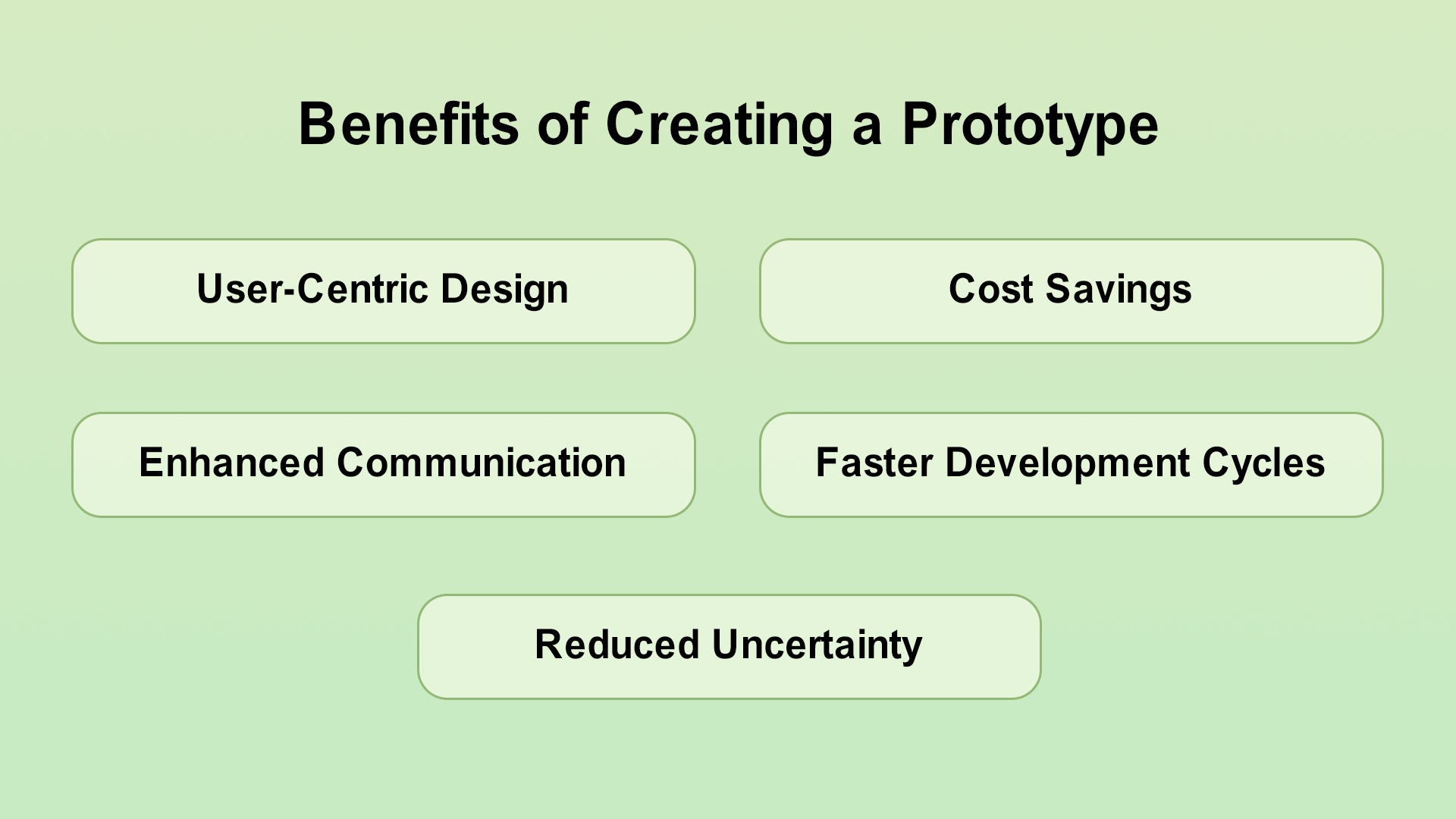
- User-Centric Design: Prototypes make it possible to conduct the user testing, through which developers can obtain insightful feedback regarding the app usage and also identify weaknesses. This user-centered technique guarantees the match of the product with users’ needs.
- Cost Savings: It saves both time and money to improve upon the design flaws or functionality deficiencies in the prototype stage rather than after full production has started. Prototyping significantly reduces the likelihood of any costly rework.
- Enhanced Communication: Prototypes are a visual reference that facilitates the communication between various development team members, designers and also stakeholders. It guarantees that everyone involved understands how the app works and is also designed.
- Faster Development Cycles: With a clear prototype established, the development teams will be able to function much more effectively because they have specific guidelines. This speeds up the overall development cycle and also leads to on-time delivery of the products.
- Reduced Uncertainty: However, the prototypes guide stakeholders to a reduced uncertainty through their ability of interacting with a physical demonstration of the app. This helps in empowering the choices concerning features, design elements and user experience generally.
App prototype is an essential tool that leads the app development projects to success by allowing cooperation among the team, minimizing risks and meeting client’s and also user needs.
Differences Between Prototype and MVP
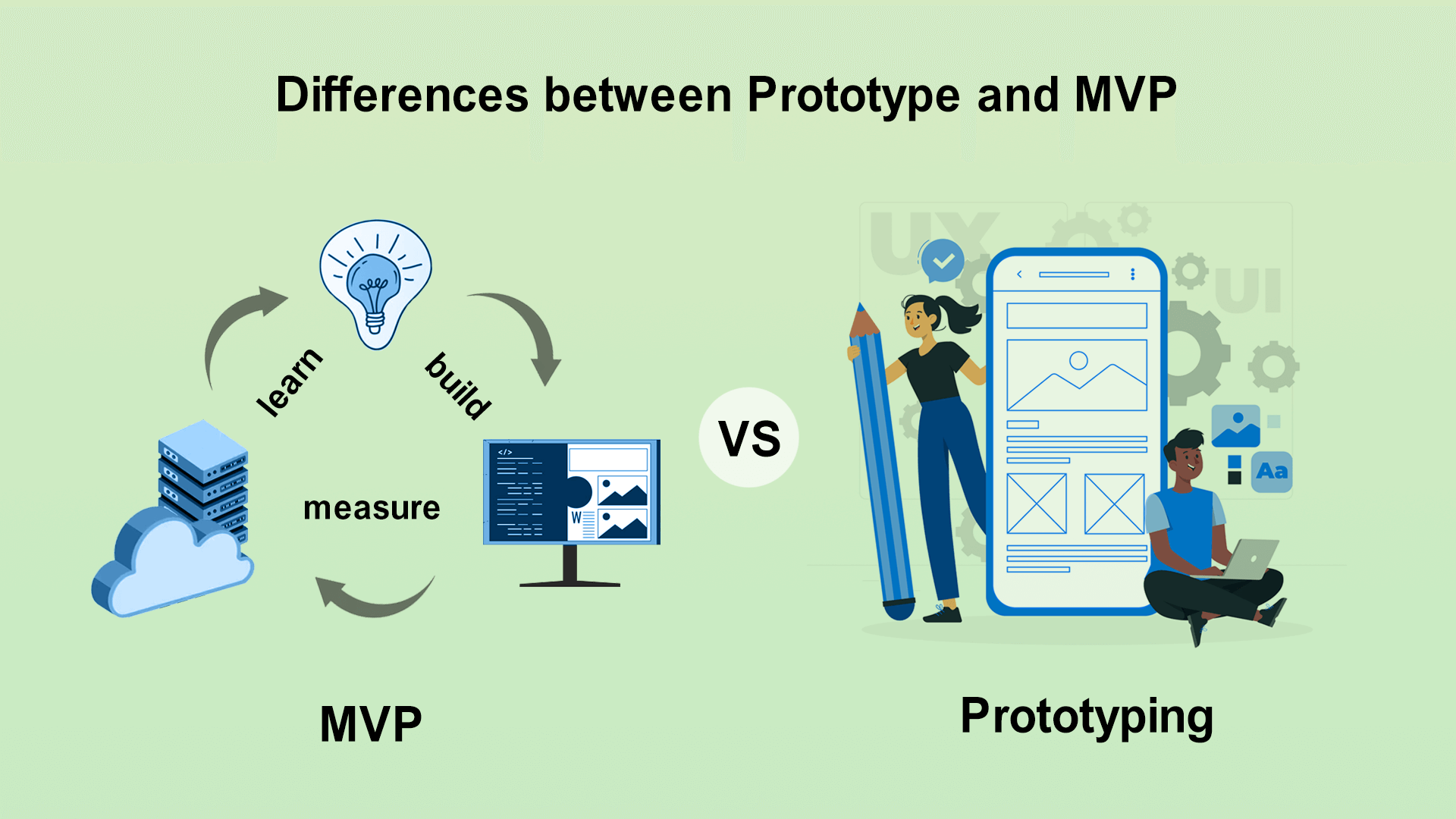
An MVP tests the product. A prototype checks the practicality of an idea; MVP tests the features, considering a basic concept as being proven. An MVP is operative and it can be employed. A prototype is generally much closer to the look of the product.
| Aspect | Prototype | Minimum Viable Product (MVP) |
|---|---|---|
| Definition | A visual representation or mockup of the app | A functional version with core features |
| Purpose | Testing design and user experience | Validating the core concept and market fit |
| Functionality | Simulates key features and interactions | Includes minimal features for viability |
| Development Stage | Early stages of development | Intermediate stage before full-scale launch |
| User Interaction | Often limited interactivity for demonstration | Fully functional for real user interaction |
| Feedback Gathering | Emphasizes design, usability, and appearance | Focuses on functionality and market response |
| Time to Develop | Faster development due to limited functionality | Longer development for core feature set |
| Cost | Generally lower as it focuses on design | May involve higher costs due to functionality |
| Risk Mitigation | Identifies design flaws and user experience issues | Validates market assumptions and viability |
| Usage | Internal testing, stakeholder communication | Real-world testing with a limited audience |
| Example Scenario | Creating a visual representation for client approval | Launching a basic version to gather user feedback |
When to Use Each
Prototype
- Early Concept Exploration: Prototypes are very perfect for the review and also presentation of early design ideas prior to any development.
- User Testing and Feedback: Collect the user feedback on the design, interactions and overall UX using the prototypes.
- Stakeholder Communication: Prototypes act as efficient communication and acquisition of approval from the authorities tools.
Minimum Viable Product (MVP)
- Market Validation: When there is a requirement to validate the market viability of the product and assumptions, MVPs are often used.
- Iterative Development: As a more advanced stage, the MVPs allow for iterative development through real user feedback and also market responses.
- Early Adoption: Developing an MVP helps in gathering input from the early adopters, which is very critical in improving the product for a wider following.
Prototypes focus on testing the design and user experience in the early phases whereas MVPs is a further iteration, meant for market validation as well as validating the viability of the core product. Both play a very vital role in the development lifecycle and serve various functions at different phases of this process
What are the benefits of prototypes?
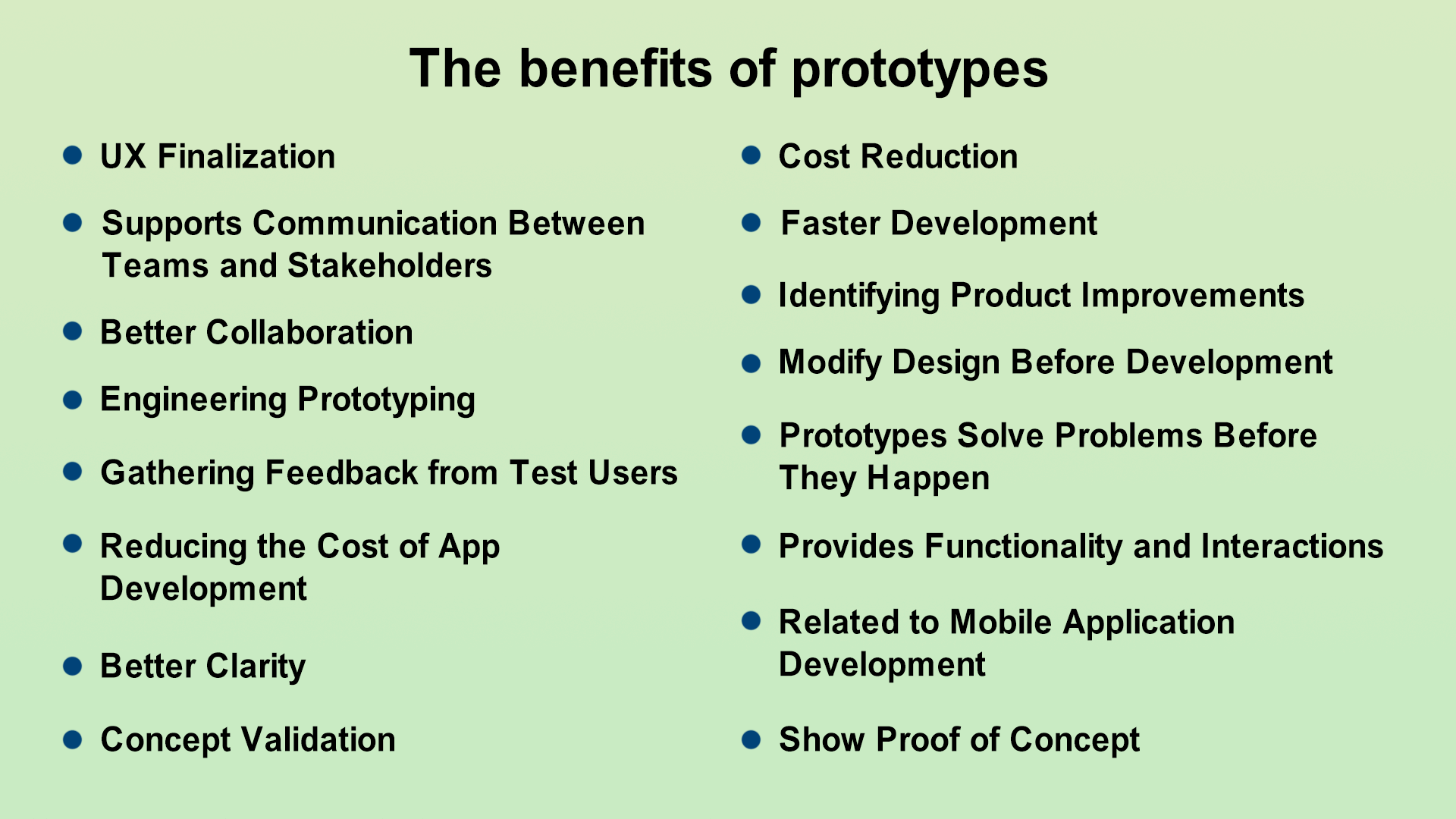
With prototyping, you can be assured that your product will work as described and solve the problem of your users before writing even a single line of code. User feedback on your early stage prototype helps you with the necessary information to improve the idea while it’s still cost efficient for that type of change.
UX Finalization
- Prototypes help the designers to improve the UX by providing an opportunity for a visualization and testing of design constructs before scaling up.
Supports Communication Between Teams and Stakeholders
- Prototypes represent a visual means that allows for the efficient communication between developers, designers and project stakeholders expressing the shared notion of an app’s vision.
Better Collaboration
- Collaborative prototyping ensures the very close cooperation of the teams, so that design and development processes are greatly simplified.
Engineering Prototyping
- Development prototypes help the developers to comprehend the technical specifications and also difficulties during testing to ensure a less bumpy engineering process.
Gathering Feedback from Test Users
- The prototype enables early product testing, which may be done during the development process to collect feedback from potential app users.
Reducing the Cost of App Development
- In addition, it is extremely beneficial to identify and fix any design flaws or functionality bugs in the prototyping phase as this helps a great deal with keeping down overall app development costs by avoiding costly rework later.
Better Clarity
- Prototypes present a very straightforward visual picture of the app’s design and also functionality, which cuts through any ambiguity, ensuring that everyone is on an integrated vision.
Concept Validation
- Prototypes help the stakeholders to understand the feasibility of this concept in terms of viability and choose whether they should go ahead with developing an application.
Cost Reduction
- The cost-reduction that prototypes bring to the table is accomplished by early identification and resolution of issues, reducing risky changes during the later stages in development.
Faster Development
- Since the prototype has been clearly defined, the development teams can work faster and speed up app development as a whole.
Identifying Product Improvements
- Prototypes provide an opportunity for iterative testing and revisions, ensuring that the teams can spot the necessary improvements in app design or performance.
Modify Design Before Development
- The design’s polish also stems from its malleability because, based on the received feedback and test results the prototypes can be adjusted to ensure a more perfect product.
Prototypes Solve Problems Before They Happen
- Prototypes mimic the relationships and also operations, so issues and problems can be determined early on when moving towards full development.
Provides Functionality and Interactions
- However, the prototypes are much more dynamic than simple designs; hence an idea is not only presented as a static version but also in the form of functionality and interactions with which the users interact.
Related to Mobile Application Development
- Specific prototyping dedicated to the development of mobile apps addresses many peculiarities and issues that are very particular for mobile platforms, thus ensuring a user-friendly interface with its rich functionality.
Show Proof of Concept
- Prototypes are the tangible proof of a concept that shows stakeholders and also investors what the app can actually do.
Types of Prototypes
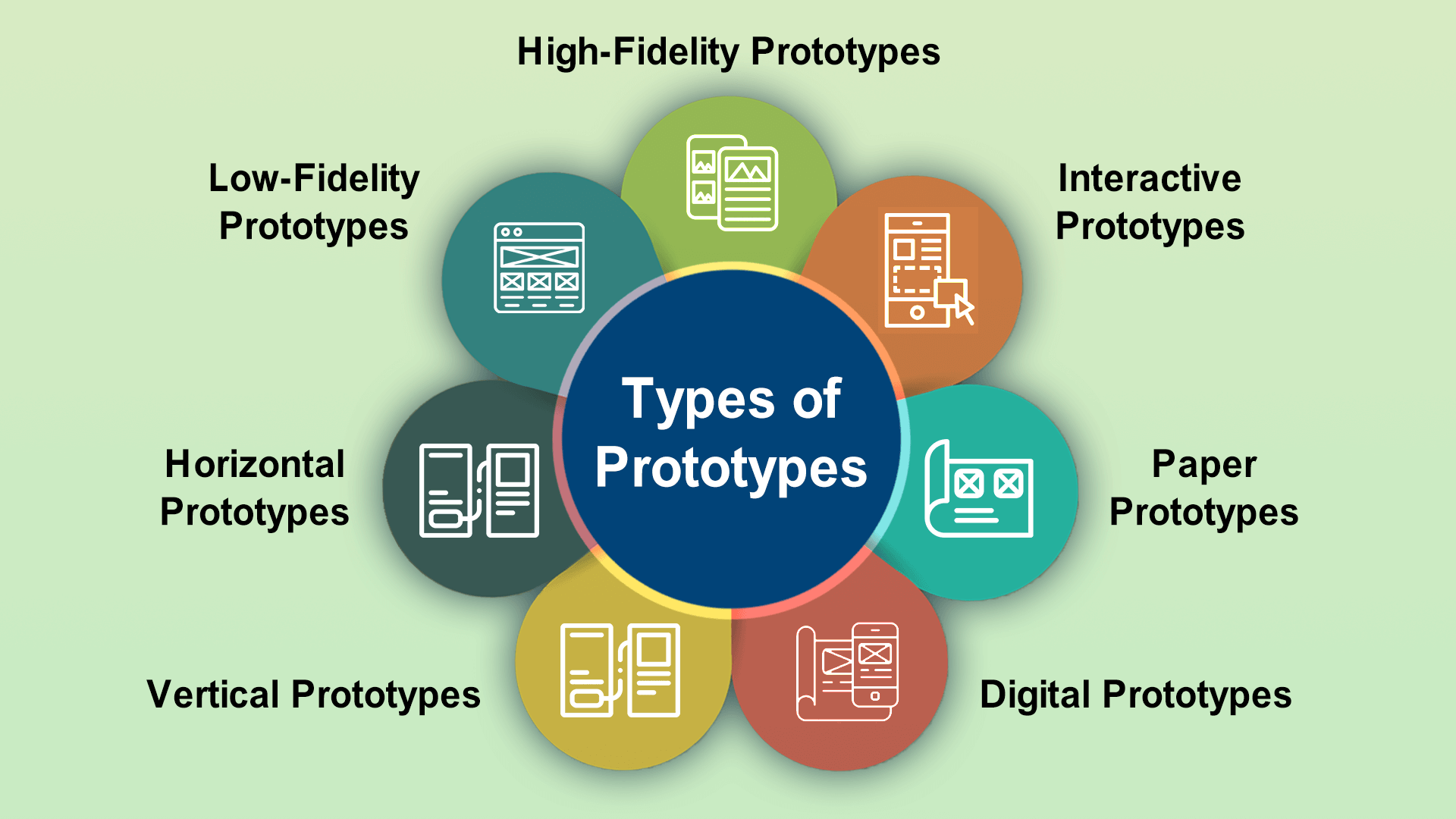
There are many different types of prototypes. You can elaborate the prototype to or into a paper, make it digital – to say, have this projection printed with a 3D printing machine. The different types of prototypes are classified into three different categories: Low fidelity, medium and also high-fidelity.
1. Low-Fidelity Prototypes
Low-fidelity prototypes are simple sketches of the early stage design ideas. They are utilized by the UX design teams to rapidly test an idea, find any gaps and drawbacks, as well as dump the designs of a product that do not appeal to the users.
Beneficial Scenarios
- Early Concept Exploration: Not the best for discovering the first design concept.
- Quick Iterations: It enables quick design iterations and the feedback collection.
- Cost-Effective Testing: Suitable for testing the basics, without a significant investment of resources.
2. High-Fidelity Prototypes
A high-fidelity prototype is a very refined mockup of your end product. Visual detail, look and feel along with the genuine content demonstrate how the product will finally appear. In testing, the strong interactivity and functionality provide a lot more realistic usage.
Beneficial Scenarios
- User Testing: Efficient for more specific user testing, particularly for visual matter and interface interactions.
- Stakeholder Presentations: Suitable for the presentation of a very lifelike depiction to the stakeholders.
- Design Validation: Provides for the detailed verification of design features and appearance.
3. Interactive Prototypes
In an interactive prototype, the simulation reacts to user engagement such as clicks/taps or swipes and also scrolls accurately recreating interaction with a final product. Among these prototypes are navigation, transitions, animations and pop ups as well as other elements of interaction design.
Beneficial Scenarios
- User Experience Testing: A good way to test the app’s performance is usability.
- Functionality Testing: Allows the users to experiment with and evaluate particular functionalities.
- Realistic Demonstration: Creates a realistic preview of the app's interactivity.
4. Paper Prototypes
The paper prototyping is a procedure in which design teams develop models of digital products from papers to complete the concepts and test designs.
Beneficial Scenarios
- Early Ideation: Fast and also inexpensive for ideation during the first stages of design.
- Collaborative Workshops: Useful for the team design sessions and brainstorming.
- Low-Tech Environments: Appropriate for environments in which the digital tools might not be immediately accessible.
5. Digital Prototypes
Digital Prototyping enhances the conceptual design, engineering, manufacturing and sales-and marketing departments` capacity to virtually explore a finished product prior to its actual construction.
Beneficial Scenarios
- Remote Collaboration: Facilitates collaboration among distributed teams.
- Iterative Design: Enables iteration of design components.
- Testing Across Devices: To test and demonstrate in different computers or computer tracks, they have various screen sizes.
6. Vertical Prototypes
A vertical prototype is the back of one product finding a database generating to try out the front end. It was previously employed to enhance the database design, perform key features at early stages or demonstrate a working prototype although an incomplete version for recording the core functions.
Beneficial Scenarios
- Feature Validation: Is best suitable for the complete testing and validation of particular characteristics.
- In-Depth User Feedback: Which, in turn, provides a great opportunity to receive focused feedback regarding a specific element of the app.
- Accelerated Development: Accelerate development for special features.
7. Horizontal Prototypes
Horizontal prototype represents a design from the user side. It is mainly used in software development to facilitate the understanding of human interface for engineers. Horizontal prototypes present menus, windows and screens in a computer to determine how the users use the product.
Beneficial Scenarios
- User Flow Testing: It is very beneficial in testing the overall flow and also navigation of an app.
- Comprehensive User Feedback: Allows the users to give feedback on several dimensions at a time.
- Holistic Design Evaluation: Suitable for evaluating the consistency of each application.
Knowing the strengths and employment cases of each sort prototypo enables development teams to select an applicable strategy depending on a planned project goals and challenges.
How Much Does It Cost to Develop an App Prototype?
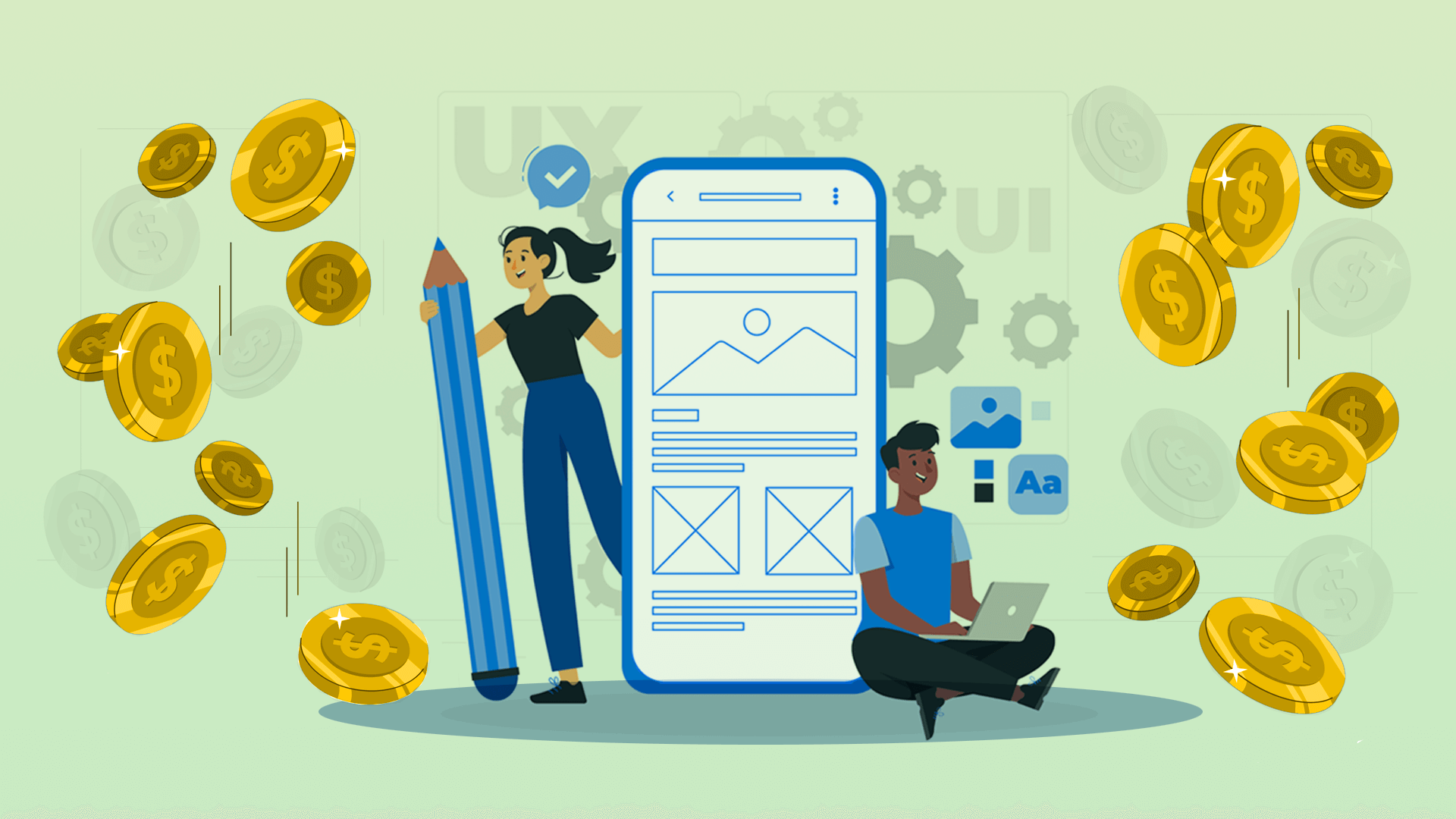
The factors that influence the price of developing an app prototype include understanding these factors along with their associated costs is very important for the successful budgeting and allocation of resources. While costs can vary widely based on project complexity and scope, here's an overview of the key considerations:
Factors Influencing the Cost of App Prototype Development
- Complexity of the App
Cost is influenced by the complexity of the apps with complicated features and interactions, requiring a lot more time and resources.
- Number of Screens and Features
The app prototype development time and cost are directly proportional to the total number of screens and also features contained in such an application. A higher number calls for the additional design and development work.
- Type of Prototype
The choice of prototype type (low-fidelity, high fidelity or interactive) directly impacts the level of detail and functionality needed for each system; costs are also impacted a lot by these variables.
- Platform Compatibility
The costs may also rise if designing a prototype that can work on the platforms, like iOS or Android.
- User Interactivity
In improving the user-friendliness of the prototypes, dynamic elements and robust interaction usually involve higher costs in terms of development effort.
- Custom Design vs. Templates
Although this may lead to higher costs, it usually provides a much more personalized and individual prototype.
- Testing Requirements
The practice of rigorous testing, particularly the user testing, requires a lot of additional expenditures. Comprehensive testing guarantees that the prototype works as planned in several situations.
- Feedback and Iteration
However, more development time and also costs may incur if one needs to make many iterations due to the stakeholders or user feedback.
Industry Standards or Average Costs
Hourly Rates
- The typical cost of prototype development is calculated per hour and it varies depending on where the developers are located. Rates may vary from $35 to even more than $150 per hour or so for specialized expertise.
Overall Project Costs
- The cost of an average prototype is between $5,000 to $15,000 dollars while more advanced prototypes for large-scale applications can run from $20,000 to $50,000 or more. However, the cost range is based on many factors such as app’s complexity and design requirements, platforms (iOS or Android or both), region where the development team operates.
How Much Cost to Build an App?
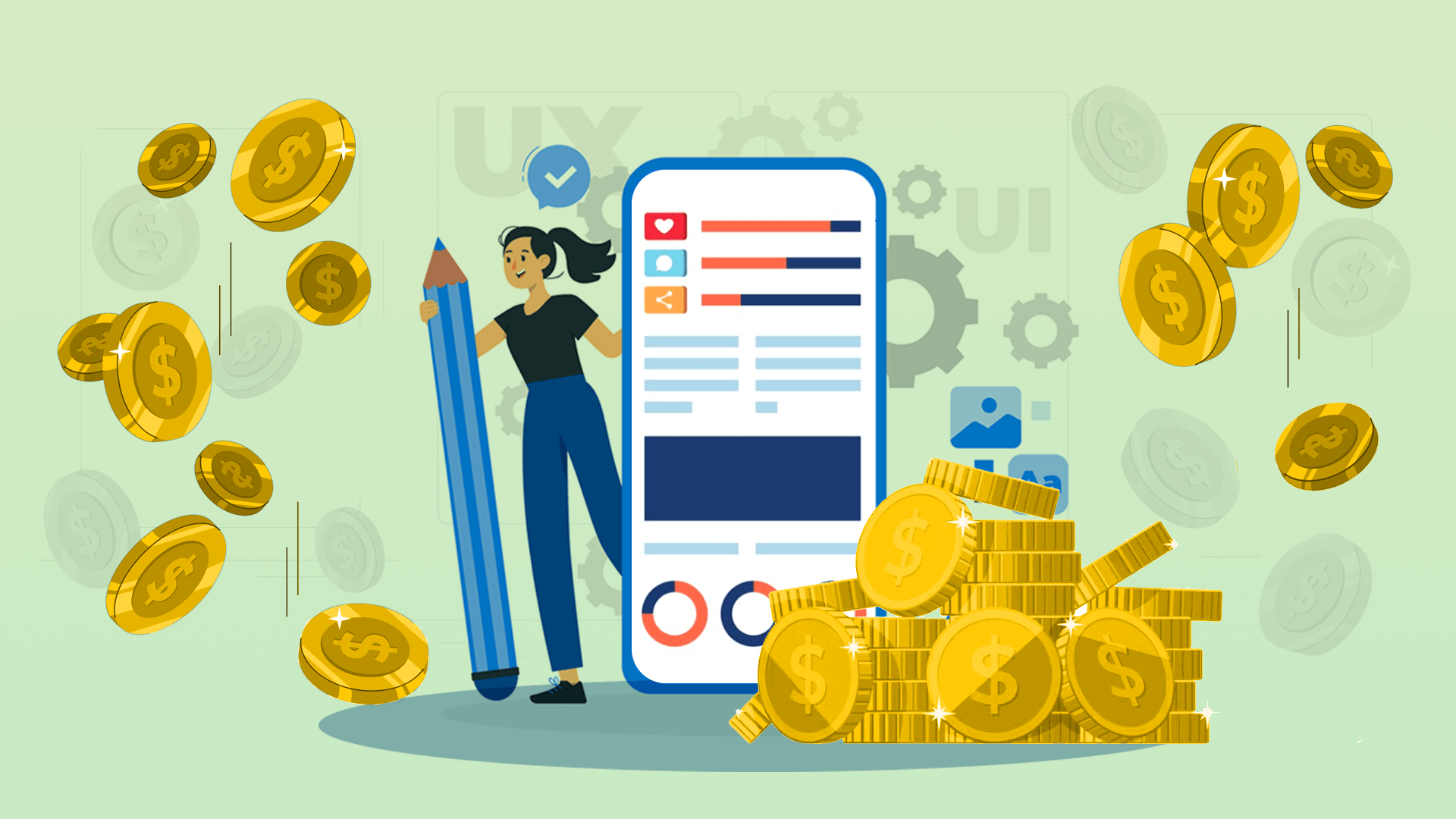
But the total cost of the app development depends on many factors that include complexity, features, multiplatform compatibility and also where you would hire your developers. Basically, simple single-function applications might cost only a few thousand dollars but the more complicated apps with advanced features can demand budgets in the tens and even hundreds of thousands.
Factors That Affect App Development Costs
- App Complexity - Simpler apps with basic functionalities are much cheaper to develop than the complex applications that have complicated features and also enhanced capabilities.
- Platform Compatibility - For applications to be utilized across a variety of platforms (iOS, Android and on the web), costs tend to increase as it is required that platform-specific considerations and adaptations are taken into consideration.
- User Interface (UI) and User Experience (UX) Design - Good design increases the cost of the interface development.
- Features and Functionalities - The count as well as the level of sophistication in features has a bearing on the development costs. Complicated apps normally need a lot more resources.
- Integration with Third-Party Services - The cost of third party integrations may also include the costs or additional charges for customized integration with other systems’ APIs.
- Testing and Quality Assurance - Laborious testing, in particular for the complicated applications go towards the cost of development as a whole.
- Geographical Location of Development Team - The location affects costs as the rates differ according to regional labor markets.
| App Type | Features and Functionalities | Platform Compatibility | UI/UX Design Complexity | Integration with Third-Party Services | Testing and Quality Assurance | Location of Development Team | Budget Range |
|---|---|---|---|---|---|---|---|
| Simple Utility App | Basic features, minimal design complexity | Single-platform | Simple, straightforward design | Minimal third-party integrations (if any) | Basic testing and QA procedures | Lower cost regions | $5,000 - $20,000 |
| E-commerce App | Inventory management, secure payment, user accounts | Cross-platform (iOS & Android), possibly web | Moderately complex design with emphasis on usability | Payment gateway integration, possibly other services | Comprehensive testing for transactions and security | Mix of onshore and offshore teams | $20,000 - $100,000 |
| Social Networking App | User profiles, real-time interactions, content sharing | Cross-platform (iOS & Android), possibly web | High design complexity with focus on engaging user interface | Integration with social media platforms, content APIs | Rigorous testing for real-time interactions and security | Mix of onshore and offshore teams | $30,000 - $150,000 |
| On-Demand Service App | GPS tracking, user accounts, payment features | Cross-platform (iOS & Android), possibly web | Balanced design complexity for usability and functionality | Integration with payment gateways, mapping services | Thorough testing for user accounts, GPS accuracy | Mix of onshore and offshore teams | $40,000 - $150,000 |
| Enterprise App | Integration with existing systems, security features | ross-platform (iOS & Android), possibly web | Focus on functionality with a clean and professional design | Integration with enterprise-level systems and APIs | Robust testing for security, system integration | Onshore or a mix for sensitive data handling | $50,000 - $200,000 |
| Complex Mobile Game | Advanced graphics, animations, multiplayer capabilities | Cross-platform (iOS & Android) | High design complexity with a focus on immersive visuals | Integration with multiplayer gaming platforms, in-app purchases | Intensive testing for graphics, gameplay, and performance | Onshore for collaborative design, possible offshore for development | $50,000 - $500,000 (or more) |
This comprehensive table delivers a broader scope of the impact factors concerning the app type characteristics together with the budget range considerations. Note that these are approximated figures and costs may vary from the ones above based on project requirements, team's working knowledge level etc.
Insights into Budget Considerations for Different Types of Apps
- Simple Apps: For utility apps with basic functions, a budget range of $5,000 to $20,000 is reasonable.
- E-commerce Apps: Some features, such as inventory management systems that are secure and user accounts, may not be budgeted ranging from $20,000 to $100,000.
- Social Networking Apps: The apps that might have user profiles, real-time interactions, and content sharing may come under the price range of $30,000 to $150,000.
- On-Demand Service Apps: Incorporation of features such as GPS tracking, user accounts and also payment functionality can lead to budgets between $40,000 - $150,000.
- Enterprise Apps: Some of the more complicated applications that involve integration into existing systems and are primarily focused on security may require budgets between $50,000 to $200,000.
- Complex Mobile Games: The cost of high-fidelity graphics, animations and multiplayer games can vary between $50,000 to $500,000 or more for topgrade productions.
Their clarification and aligning the allocation with the app requirements are very essential to ensure an effective planning of development.
How Much Does it Cost to Design an App?
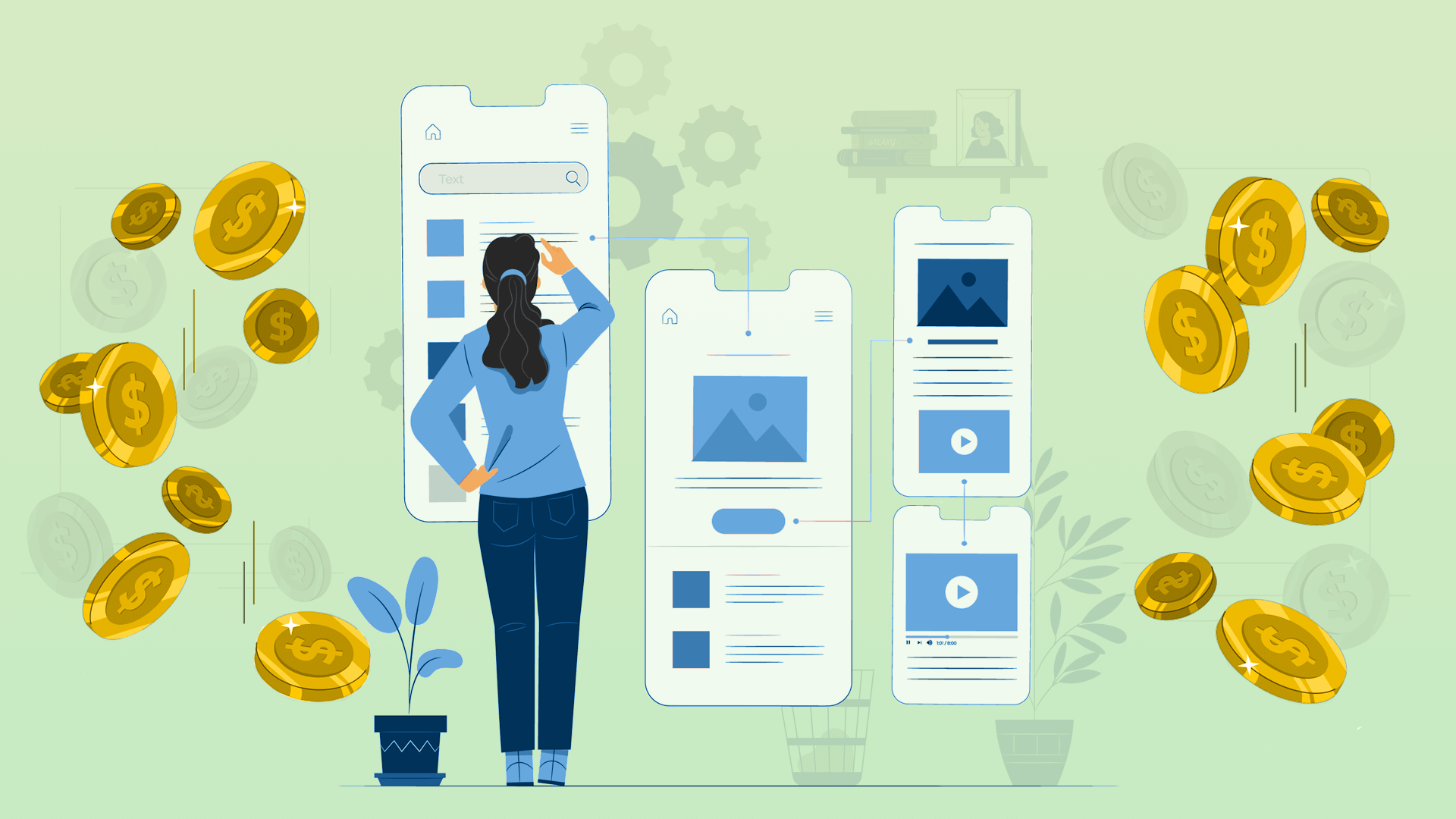
The factors that contribute to the cost of full app design include application complexity degree, the number of screens a given application has as well as sketch depth and quality level by designers. The average cost of a design for an app can be several thousand dollars for the simple apps to tens of thousands on more complicated applications.
Components Contributing to App Design Costs
- Number of Screens: The higher the number of screens in an app, the more design efforts are needed to affect the costs.
- Design Complexity: The more detailed and complicated design with custom graphics and animations explain the higher prices.
- User Interface (UI) and User Experience (UX) Design: The seamless and user-friendly design aspect greatly affects the costs.
- Brand Integration: Adapting and integrating the app’s design to suit brand identity might increase its price a lot.
- Interactive Elements: Difficulties to design the apps that have complex interactions and dynamic components lead to higher costs.
- Revision and Feedback: Since iterative design processes require several revisions based on the feedback, they can also increase the duration and costs of designs.
Importance of UI/UX Design
UI and UX design play a very central role in app development.
- UI Design: Pays attention to the visual elements, resulting in a very visually pleasing and consistent interface that reflects the brand image.
- UX Design: Dedicated to the overall end-user experience which encompasses navigation, ease of use and user satisfaction that plays a very significant role in rendering app functionality.
| App Type | UI/UX Design Complexity | Number of Screens | Brand Integration | Interactive Elements | Interactive Elements | Budget Range |
|---|---|---|---|---|---|---|
| Simple Utility App | Low | Few | Minimal | Limited | Basic revisions and feedback | $2,000 - $8,000 |
| E-commerce App | Moderate | Moderate | Important for brand consistency | Medium | Iterative feedback cycles | $8,000 - $30,000 |
| Social Networking App | High | Numerous | Essential for creating a unique platform | High | Extensive feedback and revisions | $15,000 - $50,000 |
| On-Demand Service App | Moderate | Moderate | Branding important for user trust | Medium | Iterative feedback cycles | $8,000 - $25,000 |
| Enterprise App | Moderate | Moderate to Many | Crucial for corporate identity and professionalism | Medium | Comprehensive feedback and revisions | $10,000 - $40,000 |
| Complex Mobile Game | High | Moderate | Critical for immersive gaming experience | High | Iterative design cycles, constant feedback | $20,000 - $80,000 (or more) |
Insights into Cost Variations Based on Complexity and Features
- Simple Apps: With a low design complexity and simple features; the cost of designing this product is between $2,000 to $8,000.
- E-commerce Apps: The average costs of moderate complexity and approximately 3 to the maximum screens is $8,000 to $30,000.
- Social Networking Apps: The $15,000 to $50,000 costs can arise from high UI/UX design complexity and many screens.
- On-Demand Service Apps: Moderate design complexity and a moderate number of screens create the costs between $8,000 to $25,000.
- Enterprise Apps: The moderate design complexity with a medium to high number of screens is likely to cost between $10,000 and $40,000.
- Complex Mobile Games: The cost factors include high design complexity, a number of screens and multi-interactivity levels which are above $20,000 to $80,000 or more.
Knowing these factors is very crucial in planning and budgeting the design stage of an app development.
Conclusion
In this comprehensive blog post, we’ve addressed all the key elements of Mobile App Prototype Development that include the definition and importance of prototypes factors which determine their cost.
When it is the time for you to turn your app concept into a prototype or build an operational application, Addevice team will be ready with the assistance. Our mobile app development experts provide prototypes following your vision and also user expectations.
Call us now to talk about your project, investigate the opportunities and begin implementing the plan for materializing a desired app.
Unlock Innovation with Addevice: Your App Prototype Partner
Embark on your app journey with Addevice, a pioneering app development company with a legacy of over 10 years.
Discover the possibilities with our expertise:
✅ Custom App Prototyping
✅ Transparent Cost Estimates
✅ Accelerated Development Process
FAQ
A prototype is an app representation or mockup with a focus on design and also prototyping user experience. Contrastingly, a Minimum Viable Product (MVP) is an operational one based on the core features that its development targets at market validity and also viability of the product.
However, the price of the mobile application prototype design can differ depending on such factors as complexity and functionality. An average app prototype is simple and, therefore costs between $5,000 to $15,000 while complex apps for applications can range from $20,000 to $50,000 or more.
Building an app costs according to the complexity, features, and also platform compatibility factors. Therefore, a fair estimate of the cost for simple utility applications may be $5,000 - $20,000 per each app whereas the statistics about more complicated mobile games are converging within the range beginning with prices up to around $50,000 to $500,000 or more.
It is very hard to come up with the exact price of designing an app because it depends on many different factors such as UI/UI complexity, number of screens and interactive elements. For instance, the simple utility application might cost around $2,000 to $8,000 while a complex social networking app can vary from $15,000 to $50,000.
The number of hours needed to develop a prototype differs according to its level of complexity and also the iterative design process. It may take a few weeks to a few months on average. It takes less time to test simple prototypes, whereas the more complicated ones might require additional testing and polishing.
 How Much Does It Cost to Build a Messaging App?
How Much Does It Cost to Build a Messaging App?
 How to Create an NFT Marketplace: Development Guide
How to Create an NFT Marketplace: Development Guide
 Must-Have Uber App Features: Building a Ridesharing App
Must-Have Uber App Features: Building a Ridesharing App