TOP 5 Video Meeting & Online Conferencing Apps
THE ULTIMATE LIST OF TOP MEETING APPS FOR LIVE VIDEO MEETINGS, CO-WORKING, AND COLLABORATIONS

The global lockdown taught us to stay at home and be as much productive as we used to be in the office regardless of the distance. Today, hundreds of thousands of businesses have adopted the remote-first working model as an effective way of providing employees with all the tools and platforms to have uninterrupted workflow from the comfort of their homes. In this regard, one of the most challenging parts was finding a robust platform for meetings and video conferences for large and small teams.
We are sure many of you have faced the problem of connection, limited functions, and other drawbacks during your conferences, and you have much to share. From our experience, we have sorted the top 5 best video meeting apps that have proved to be powerful enough to support enterprise-level meetings and continuous workflow and learning processes.
PRODUCTIVITY IN THE ONLINE WORKPLACE WITH THE BEST ONLINE MEETING APPS
Modern meeting apps give remote teams the ability to be more productive, achieve goals faster, increase problem-solving skills, and simplify the workplace experience.
Newest video conference apps allow companies and classrooms to have audio and video interactions with a range of features like desktop sharing, whiteboards, webinars, and chats. Also, they give faster access to knowledge bases and a reliable platform for team members, students, and teachers to share ideas and visualize them in real-time. Learning and communicating have become more fun, innovative, and engaging by using innovative technologies intelligent solutions of conference apps.
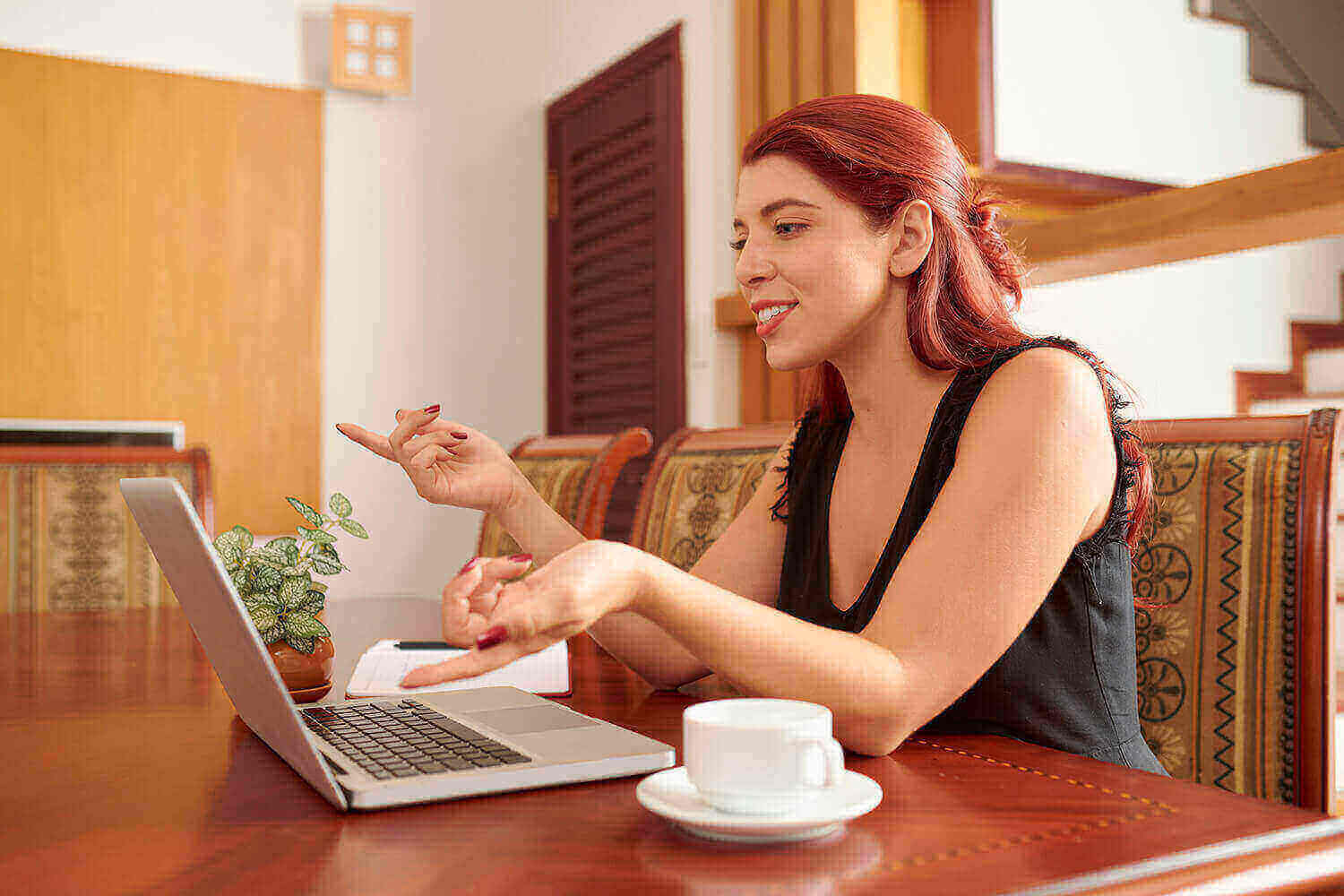
Considering the needs of the users and the available apps on the market, we have filtered the top 5 solutions based on the following criteria:
- Whether the program is free or paid
- Data privacy
- The number of members
- Limits of time
- Video recording, screen sharing, messaging, and file exchange
- Ratings in the online stores, reviews of users.
The apps listed below are competitive in the market, offer great functionality and price, are comfortable working with big or small teams, and allow both employees and employers to keep up with the working or learning process effectively.
Which mobile apps are most useful for students, teachers, and co-workers?
ZOOM
Before the pandemic, Zoom was one of the most popular video conferencing services. But it was mainly used by the business.
Because of the lockdown in various countries, Zoom registered an unprecedented number of active users (383% increase) in just one month in the face of small and medium companies, universities, schools, and even government institutions that switched to remote work. The platform has become a robust video conferencing tool for millions of freelancers and remote workers worldwide who were connected and provided efficient communication. Zoom also became a lifesaver for entertainment, connecting friends and families staying isolated from each other.
So far, Zoom is the top popular video meeting platform. In April 2023, close to 810.2 million unique global visitors accessed Zoom.us, down from 943 million visitors in the December 2023.
Zoom is easy to use and very intuitive for scheduling meetings. It has a clean and straightforward interface with user-friendly UX getting engaged groups of different ages. It offers meetings and chats with HD video, audio, Conference Rooms, Workspaces to run video meetings, an enterprise cloud phone system, and video webinars. Zoom allows to host up to 100 participants for free. The time limit for the basic plan is only 40 minutes with three or more total participants.
The platform allows you to record your meetings locally or in the cloud, with searchable transcripts. It’s no secret that Zoom has security issues: for example, “Zoombombing,” where you can encounter hate speech and other inappropriate content.
Researchers at Morphisec Labs have identified a Zoom app bug that could enable recording Zoom sessions and capturing chat text without any of the meeting participants’ knowledge. These issues made a huge fuss around the app, and Zoom had to acquire a security company for end-to-end encryption.
Rating in App Store: 4.6, Google Play: 4.0
Zoom has 4 price plans:
Basic (free),
Pro ($27/mo),
Business ($41/mo),
Enterprise priced based on the included features and the total number of hosts.
Pros:
- low cost
- unlimited one-on-one meetings
- ability to share slides and content
- virtual backgrounds
- screen sharing
- recording meetings to the cloud
Cons:
- poor security
- a solid and stable internet connection is a must
- time limits.
Our rating: 9/10 stars.
GOOGLE MEET
The Hangouts Meet service is now called Google Meet. Any user with a Google account can create a video meeting on Google Meet.
The app has no anonymous access. Advanced features for video conferencing in Google Meet, such as the ability to gather a large number of participants (up to 250) and conduct live broadcast and recording. Google Meet supports chats, group chats, audio calls, video conferencing, and file sharing. The platform can record meetings and save them to Google Drive. This app is light, responsive, and loads fast. It’s a perfect solution for small teams.
Google Meet’s Enterprise plan users can record meetings and save them on the host’s Google Drive and the Google Calendar event. After the meeting, a link is sent to the host via email. They can share that link with others. However, Google Meet doesn’t include some of the valuable features that other services offer, like whiteboard tools and poll-and-survey options.
Rating in App Store: 4.7, Google Play: 3.8.
Pros:
- totally free
- supports the connection of a large number of participants
- syncs well with other products of Google.
Cons:
- sound quality and sound features aren’t the best
- some features are available only to G Suite customers
- poor functionality.
Our rating: 9/10 stars.
FACETIME
Facetime is Apple’s built-in app and the top popular solution among iOS users as a daily voice calling and video meeting software. Being available only to one platform, it still rocks on the market, having 100% usability among iOS owners.
Through FaceTime, you can reach contacts using your phone number or Apple ID, make video and audio calls, and connect with up to 32 people at once. It works over Wi-Fi (iPhone 4 or later) and cellular (iPhone 4s or later) networks. Apple uses end-to-end encryption to protect data during connection, eliminating any attempt to crack your call and get access to your data. FaceTime is a user-friendly app with an engaging design, stickers, and filters for Animoji, Favorites for quick access to key contacts in the Phone app, etc.
The app is available only for iOS users and in limited locations. For example, it’s banned in UAE because they provide VOIP service. FaceTime is also banned in some other Middle Eastern countries like Qatar and Jordan for the same reason. Saudi Arabia removed a ban two years ago.
Pros:
- security is high
- can become an Animoji
- you don’t need to download an app
- totally free
Cons:
- not available on other OS
- not available for all countries.
Our rating: 8/10 stars.
LIVEBOARD
LiveBoard is a robust and world-known application bringing online tutoring to a new level. Students, educators, and online tutors can create, record, and share lessons anywhere, anytime.
LiveBoard is a multi-platform collaborative whiteboard application that helps visualize your ideas during an online co-working process. Over 100 000 teachers, professors, tutors, instructors, and other educators already use it. You can record your live session, review them later and share them via social media. Also, you can save your previous lessons on the cloud for easy access from anywhere. It has a searchable archive that gives access to past session recordings.
LiveBoard remembers all the changes made; it is possible to go back and forth to find the necessary change.
The application has one more advantage: it provides a Palm Rejection function for free. It means the user can rest their hand on the tablet while working and take the necessary picture without leaving unwanted “traces.”
Rating in App Store: 4.3, Google Play: 4.4
Most users are from the USA, European countries, and India. LiveBoard is free to download, but has in-app purchases, gives a one-week free trial, also offers 4 pricing plans:
Classroom ($5/mo)
Online Tutoring ($10/mo)
Online Tutoring Pro ($30/mo)
School ($99/mo)
Pros:
- real-time drawing and whiteboard sharing
- creations sharing via social media
- unlimited board space
- unlimited Groups
- cloud storage
Cons:
- doesn’t support copy-paste functionality
- sometimes the app crashes when the board is opened
Our rating: 9/10 stars.
MESSENGER ROOMS
The latest and already quite popular service by Facebook, Messenger Rooms, is another alternative for group video calls and why not video conferences. Launched within the Facebook or Messenger app and through a Facebook account or a shared link without an account, Messenger Rooms is quite a practical solution to compete with the rest more professional and enterprise-level video conference platforms.
This is Facebook’s response to Zoom and other collaborative mobile apps, which moved forward while Facebook was busy with other tasks. Messenger Rooms can host video chats with up to 50 people. To connect, it will be enough just to follow the link of the conference creator.
There are no time limits for online meetups, and the rooms can be created both through Facebook and Messenger. You can also share the room in your Facebook News Feed, Groups, and Events. Users will be able to apply “masks” and use various effects during calls. Also, you can keep your room open for connecting at least all day, expecting someone to join. Room calls are not end-to-end encrypted, but Facebook says it does not view or listen to calls. Still, the platform may not be quite applicable for supporting workflows for security concerns. It can be suitable for hanging out with friends and family, but not for co-working or learning. You can’t record, save or download your calls.
Rating in App Store: 4.3, Google Play: 4.2
Pros:
- AR abilities
- no time limits
Cons:
- less popular among users
- poor functionality
- unreliable Facebook data privacy
Our rating: 9/10 stars.
The COVID-19 pandemic has changed significantly; work and education processes can’t be the same anymore. With the global video conferencing market predicted to reach $14.58 billion by 2029, it is high time to invest in developing video conferencing tools to get your piece of the pie.
You may have been asking yourself, “What about Skype?”, “Where is Skype?”. Well, Skype has been designed for users and one-o-one chats with basic features. Though it still can serve as a video meeting platform and be implemented in the business environment, there is a better solution. Skype for Business has been replaced by Microsoft Teams empowering team collaboration needs. Microsoft Teams enables flexible work, with hybrid meetings seamlessly integrated into the workflow.
Pros
- secure video conferences
- virtual meetings with up to 1000 attendees
- webinars with up to 10.000 viewers
- recording and live captions
- supports multiple devices
Cons
- structure of files may be confusing
- unnecessary storage consumption
- lack of notifications
online-conferencing, online meetups, Co-working Apps, Video Meetings, Reminder Apps, create a voice translation app, elearning, Medicine Delivery App, Hybrid Apps, Build an App Like Uber, Native Apps, Voice Translation App Development, Conferencing, Application Development,
Develop Your Video Meeting App
Elevate virtual collaboration with your own video meeting app
Our Expertise Covers:
✅ High-quality video and audio streaming
✅ Screen sharing and collaborative document editing
✅ Security features for confidential conversations
Table of contents
FAQ
Yes, there are free video conferencing apps. Some good examples include Zoom, Cisco, GoToMeeting, Microsoft Teams, and more.
The platform is free only for up to 100 participants with a 40-minute time limit. For enterprises with a large number of participants and longer conferences, you need to pay a subscription costing $15-20 per month. Zoom rooms are available for $50-$100 per month.
Skype sells credits and monthly subscription services.
Though Skype still can serve as a video meeting platform and be implemented in the business environment, it lacks many functions essential for enterprise-level video conferences.
 How To Make An App Like TikTok: Development Guide
How To Make An App Like TikTok: Development Guide
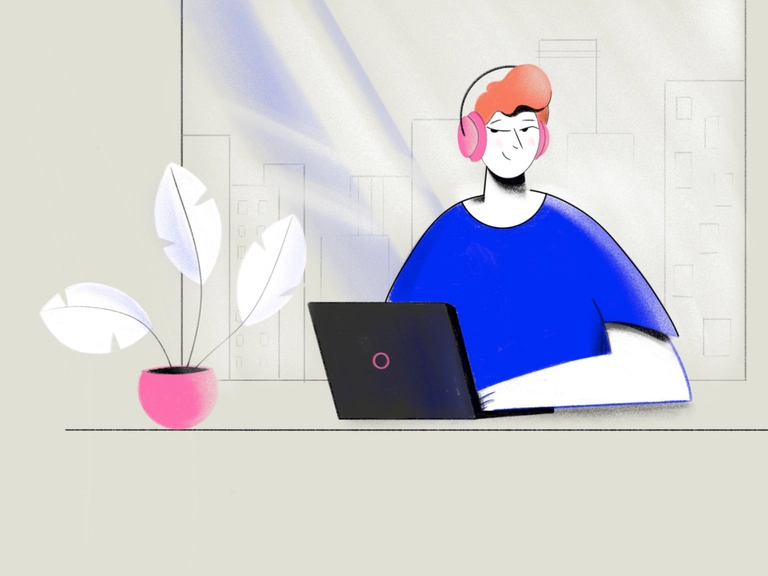 How To Start A Streaming Service: Guide For App Ideas
How To Start A Streaming Service: Guide For App Ideas
 How To Make An App Like Instagram in 2024
How To Make An App Like Instagram in 2024