What is Cross Platform App Development?
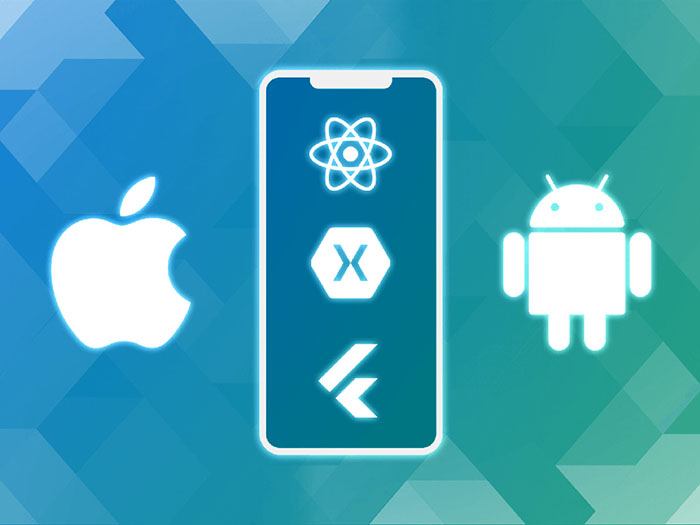
Cross platform app development refers to the process of building mobile applications that can run on many platforms, such as iOS, Android, and Windows, using a single codebase. Cross platform development frameworks provide developers with the tools and libraries necessary to write code once and deploy it on multiple platforms, which reduces the time, effort, and cost of developing separate applications for each platform.
In this article, you’ll learn what cross platform app development is from both the technical and business sides.
The article the main points of cross platform app development:
- The benefits of making a cross platform app development
- Best cross-platform programming languages
- How to Create Cross Platform Mobile Apps
- What is cross-platform functionality
- Step-by-step process of making a cross platform app development
- How Much Does It Cost to Create a Cross Platform Mobile App
- How we can help you with cross platform app development
Let’s learn cross platform app development.
Benefits of Cross Platform Application Development
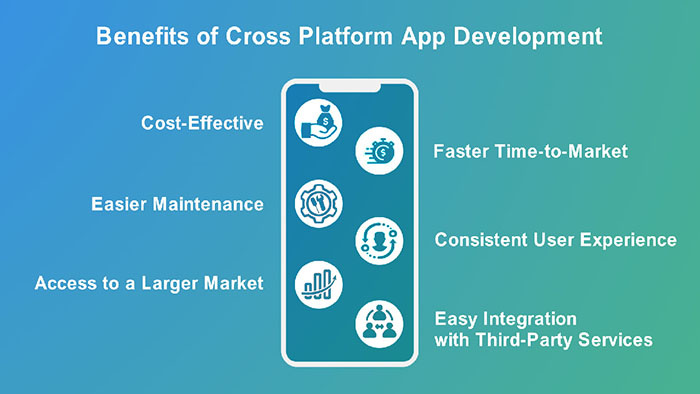
Cross-platform app development offers several benefits over native app development. It can be a cost-effective, time-saving, and efficient way to develop mobile apps that work across different platforms and devices, while still providing a high-quality user experience.
- Cost-Effective: Cross-platform app development allows you to use a single codebase to develop apps for multiple platforms, which can significantly reduce development costs compared to native app development. This can be particularly beneficial for smaller businesses or startups with limited resources.
- Faster Time-to-Market: Developing a cross-platform app can be faster than developing separate native apps for each platform because you can use the same codebase for all platforms. This can help you get your app to market faster and start generating revenue sooner.
- Easier Maintenance: Because you only have to maintain a single codebase, it can be easier to maintain and update your app over time. This can help you stay up-to-date with the latest features and security patches.
- Consistent User Experience: With cross-platform development, you can ensure a consistent user experience across all platforms because you are using the same codebase for all platforms. This can help you build brand recognition and user loyalty.
- Access to a Larger Market: By developing an app for numerous platforms, you can reach a larger market and potentially increase your user base. This can be particularly beneficial for businesses that want to expand their reach or enter new markets.
- Easy Integration with Third-Party Services: Cross-platform app development frameworks often provide pre-built integrations with popular third-party services, such as payment gateways, analytics tools, and social media platforms. This can make it easier to integrate these services into your app and provide a better user experience.
Here's some statistics of some of the most popular cross-platform mobile frameworks used by software developers worldwide from 2019 to 2022.
| Characteristic | 2019 | 2020 | 2021 | 2022 |
|---|---|---|---|---|
| Flutter | 30% | 39% | 42% | 46% |
| React Native | 42% | 42% | 38% | 32% |
| Cordova | 29% | 18% | 16% | 10% |
| Ionic | 28% | 18% | 16% | 11% |
| Xamarin | 26% | 14% | 11% | 12% |
| Unity | 12% | 11% | 11% | 12% |
| NativeScript | 11% | 5% | 5% | 3% |
| PhoneGap | 11% | 6% | 4% | 2% |
| Kotlin Multiplatform | - | 2% | 2% | 3% |
| Apache Flex | 5% | 2% | 1% | 1% |
| Kendo UI | 4% | 1% | 1% | - |
| Kivy | - | 1% | 1% | 8% |
What Are the Best Cross-Platform App Development Frameworks in 2024?

The cross-platform development market is constantly updated with new tools offering more and more interesting features. However, not all frameworks are worthy of attention and meet the expectations of developers. If you need to get a really high-quality product, we recommend that you pay attention to the following options. As of 2024, there are several cross-platform app development frameworks that are popular among developers.
Let's look at the top 10:
Flutter: Flutter is an open-source mobile application development framework created by Google. It allows developers to build high-quality, natively compiled mobile applications for both Android and iOS platforms using a single codebase.
Flutter uses the Dart programming language and comes with a rich set of pre-built widgets and tools that make it easy for developers to create beautiful and responsive user interfaces. It also offers features like hot reload, which allows developers to see changes in their code immediately, without having to wait for a full rebuild.
Flutter has gained popularity among developers because of its fast development cycle, its ability to create high-quality and performant apps, and its ability to run on many platforms. It also has a large and active community of developers who contribute to its growth and provide support to fellow developers.
Some popular apps built using Flutter include Google Ads, Reflectly, and Tencent Now.
React Native: React Native is a mobile application development framework created by Facebook. It allows developers to build high-quality mobile applications for both Android and iOS platforms using a single codebase.
React Native is built on top of React, a popular JavaScript library for building web applications, and uses a similar syntax and programming paradigm. This means that developers who are already familiar with React can quickly get up to speed with React Native.
React Native provides a rich set of pre-built UI components and tools that make it easy for developers to create beautiful and responsive user interfaces. It also allows developers to write native code in Java, Objective-C, or Swift for platform-specific functionality, if needed.
One of the main advantages of React Native is its ability to provide near-native performance, as it compiles code to native components instead of relying solely on web-based views. Additionally, React Native has a large and active community of developers, which contributes to its growth, and provides a wealth of resources, documentation, and support.
Some popular apps built using React Native include Facebook, Instagram, and Skype.
Ionic: Ionic is a mobile application development framework that allows developers to build high-quality hybrid mobile applications using web technologies like HTML, CSS, and JavaScript.
Ionic is built on top of Angular, a popular JavaScript framework for building web applications, and provides a rich set of pre-built UI components and tools that make it easy for developers to create interesting and engaging user interfaces. It also allows developers to write native code in Java, Objective-C, or Swift for platform-specific functionality, if needed.
One of the main advantages of Ionic is its ability to create hybrid mobile applications that can run on several platforms, including Android, iOS, and the web. It achieves this by using web technologies to create a web view within a native container, which allows the app to have access to device hardware and features.
Ionic also provides features like live-reload, which allows developers to see changes in their code immediately, without having to rebuild the app. Additionally, Ionic has a large and active community of developers, which contributes to its growth, and provides a wealth of resources, documentation, and support.
Some popular apps built using Ionic include JustWatch, Diesel, and Sworkit.
Xamarin: Xamarin is a mobile application development framework created by Microsoft that allows developers to build high-quality mobile applications for both Android and iOS platforms using a single codebase.
Xamarin uses the C# programming language and provides a rich set of pre-built UI components and tools that make it easy for developers to create beautiful and responsive user interfaces. It also allows developers to write native code in Java, Objective-C, or Swift for platform-specific functionality, if needed.
One of the main advantages of Xamarin is its ability to provide near-native performance, as it compiles code to native components instead of relying solely on web-based views. Additionally, Xamarin has a large and active community of developers, which contributes to its growth, and provides a wealth of resources, documentation, and support.
Xamarin can be used to develop both native mobile applications and cross-platform applications. For native mobile app development, developers can use Xamarin.Android to target the Android platform and Xamarin.iOS to target the iOS platform. For cross-platform development, developers can use Xamarin.Forms to create a single UI codebase that can be shared across both Android and iOS platforms.
Some popular apps built using Xamarin include Olo, The World Bank, and Alaska Airlines.
Node.js: Node.js is server-side JavaScript runtime environment built on the V8 engine, which is the same engine used by Google Chrome to execute JavaScript code. Node.js allows developers to write server-side applications in JavaScript, which is the same language used to build client-side applications on the web.
One of the main advantages of Node.js is its ability to handle a large number of simultaneous connections with high efficiency, making it well-suited for building scalable, real-time web applications. Node.js accomplishes this by using an event-driven, non-blocking I/O model that enables it to handle manifold requests without getting bogged down by individual requests.
Node.js provides a large number of built-in modules and libraries, making it easy for developers to quickly build powerful applications. It also has a vibrant and active community of developers, which contributes to its growth, and provides a wealth of resources, documentation, and support.
Some popular applications built using Node.js include LinkedIn, PayPal, and Netflix.
Adobe PhoneGap: Adobe PhoneGap is a mobile application development framework that allows developers to build cross-platform mobile applications using web technologies like HTML, CSS, and JavaScript. PhoneGap is built on top of Apache Cordova, an open-source platform for building native mobile applications using web technologies.
PhoneGap provides a rich set of pre-built UI components and tools that make it easy for developers to create beautiful and responsive user interfaces. It also allows developers to write native code in Java, Objective-C, or Swift for platform-specific functionality, if needed.
One of the main advantages of PhoneGap is its ability to create hybrid mobile applications that can run on different platforms, including Android, iOS, and the web. It achieves this by using web technologies to create a web view within a native container, which allows the app to have access to device hardware and features.
PhoneGap also provides features like live-reload, which allows developers to see changes in their code immediately, without having to rebuild the app. Additionally, PhoneGap has a large and active community of developers, which contributes to its growth, and provides a wealth of resources, documentation, and support.
Some popular apps built using PhoneGap include TripCase, HealthTap, and Untappd.
Sencha Touch: Sencha Touch is HTML5 mobile application development framework that allows developers to build cross-platform mobile applications using web technologies like HTML, CSS, and JavaScript. Sencha Touch provides a rich set of pre-built UI components and tools that make it easy for developers to create beautiful and responsive user interfaces.
One of the main advantages of Sencha Touch is its ability to create hybrid mobile applications that can run on various platforms, including Android, iOS, and the web. It achieves this by using web technologies to create a web view within a native container, which allows the app to have access to device hardware and features.
Sencha Touch also provides features like live-reload, which allows developers to see changes in their code immediately, without having to rebuild the app. Additionally, Sencha Touch has a large and active community of developers, which contributes to its growth, and provides a wealth of resources, documentation, and support.
Sencha Touch is built on top of the Sencha Ext JS web application development framework, which provides a rich set of tools and libraries for building web applications. This makes it easy for developers who are already familiar with Ext JS to transition to Sencha Touch for mobile application development.
Some popular apps built using Sencha Touch include NBC News, CNN Money, and EMC.
Firebase: Firebase is a mobile and web application development platform, created by Google, that provides a comprehensive set of tools and services for building and running applications. Firebase is built on top of Google Cloud Platform and provides a wide range of features, including hosting, authentication, real-time database, storage, and messaging.
One of the main advantages of Firebase is its ability to provide a scalable and flexible infrastructure for building and running applications. Firebase provides a real-time database that can be used to store and sync data between clients and servers in real-time. It also provides hosting, which allows developers to deploy their applications quickly and easily, and authentication, which makes it easy to manage user identities and access control.
Firebase also provides a wide range of services for improving application performance, such as storage for handling large files, machine learning for building intelligent applications, and analytics for monitoring application usage and performance.
One of the other main advantages of Firebase is its ease of use, as it provides a simple and intuitive user interface, and has extensive documentation and support. Firebase also has a large and active community of developers, which contributes to its growth and provides a wealth of resources and support.
Firebase is used by many popular applications, including The New York Times, Shazam, and Alibaba.
NativeScript: NativeScript is an mobile application development framework that allows developers to build cross-platform native mobile applications using web technologies like JavaScript, Angular, or Vue.js. NativeScript uses a single codebase for building both iOS and Android applications, making it a cost-effective option for mobile app development.
One of the main advantages of NativeScript is its ability to create truly native mobile applications that can fully access device hardware and features, providing a high-quality user experience. NativeScript achieves this by using platform-specific rendering engines, enabling developers to build apps that can take full advantage of native features like camera, GPS, and sensors.
NativeScript also provides a rich set of pre-built UI components and tools that make it easy for developers to create beautiful and responsive user interfaces. It also has a large and active community of developers, which contributes to its growth, and provides a wealth of resources, documentation, and support.
NativeScript provides a number of integrations with popular backend services like Firebase, Azure, and AWS, allowing developers to quickly and easily connect their apps to these services. It also provides plugins for adding platform-specific functionality like fingerprint authentication, push notifications, and social media sharing.
Some popular apps built using NativeScript include Delta Airlines, IBM, and Lufthansa.
JUCE: JUCE (Jules' Utility Class Extensions) is a cross-platform C++ application framework that is primarily used for building audio and multimedia applications. JUCE provides a wide range of tools and libraries for building high-performance, visually appealing, and interactive applications on various platforms, including Windows, macOS, Linux, iOS, and Android.
JUCE provides a set of high-level abstractions for building graphical user interfaces (GUIs), managing audio and MIDI input/output, and handling file I/O and networking. It also includes a wide range of pre-built components for creating common UI elements like buttons, sliders, and text fields.
JUCE is particularly popular among developers who are building digital audio workstations (DAWs), virtual instruments, and other audio production applications, but it can be used for building applications in other domains as well. JUCE is known for its fast performance, reliability, and cross-platform compatibility. It also provides a set of tools for building plugins for various audio and video production applications, which makes it a popular choice among developers in the audio and multimedia industry.
Some popular apps built using JUCE include Korg Gadget, ROLI Equator, Cycling '74 Max and UVI Beathawk.
How to Create Cross-Platform Mobile Apps?
Today, choosing a cross-platform development environment for mobile devices can be a daunting task․ Several frameworks are available, each with its own set of strengths and weaknesses, which we have already explored in the previous part.
Choosing the right cross-platform mobile development environment requires careful consideration of several factors, and developers must evaluate each environment based on their needs and goals. By choosing the right framework, developers can build high-quality, cross-platform mobile apps efficiently and effectively.
1. Choose a Cross-Platform Mobile Development Framework
There are a number of factors to consider when choosing a framework. Common decision-making factors are the scale of the project, the number of built-in features, the complexity of the user interface, the allocated budget, and the project's lead time. In addition, you should consider supporting the online community. You should keep in mind that the Flutter and Dart community has better support than Xamarin. In fact, the benefits of working without frameworks are currently underestimated. The wrong choice of framework is often the cause of application performance problems for a developer, so pay serious attention to the choice of a framework.
In any case, a specialist in this field will help you choose the right solution for cross-platform mobile application development. Only after discussing the project and clarifying all the tasks, will the most effective solution for development be proposed. We already have many interesting projects that we have implemented on Flutter.
2. Set up the Development Environment
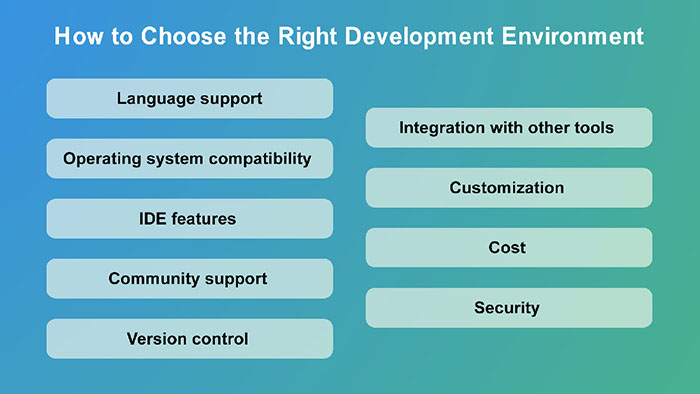
Choosing the right development environment is essential for efficient and effective software development. Here are some factors to consider when selecting a development environment:
- Language support: Choose a development environment that supports the programming languages you want to use. Ensure the environment has the necessary tools and plugins to develop, test, and deploy the software.
- Operating system compatibility: Choose a development environment that is compatible with your operating system. Some development environments are platform-specific, while others are cross-platform.
- Integrated development environment (IDE) features: Consider the features and capabilities of the IDE, such as debugging tools, code navigation, and refactoring options. The development environment should make coding and testing easier and faster.
- Community support: Choose a development environment with an active community that can provide support, resources, and help in troubleshooting issues.
- Version control: Choose an IDE that supports version control systems such as Git, Subversion, or Mercurial. This will help keep track of changes and collaborate with team members.
- Integration with other tools: Consider the IDE's integration with other tools such as build systems, bug tracking, and deployment tools.
- Customization: Choose a development environment that allows customization to suit your workflow and preferences. Customization options can help improve productivity and reduce development time.
- Cost: Consider the cost of the development environment, including licensing fees, support services, and third-party tools and plugins.
- Security: Choose a development environment that provides security features such as encryption and authentication to protect code and prevent unauthorized access.
Choosing the right development environment requires careful consideration of several factors, and developers should evaluate each IDE based on their needs and goals. By selecting the right environment, developers can improve productivity, code quality, and overall development efficiency.
3. Develop the User Interface
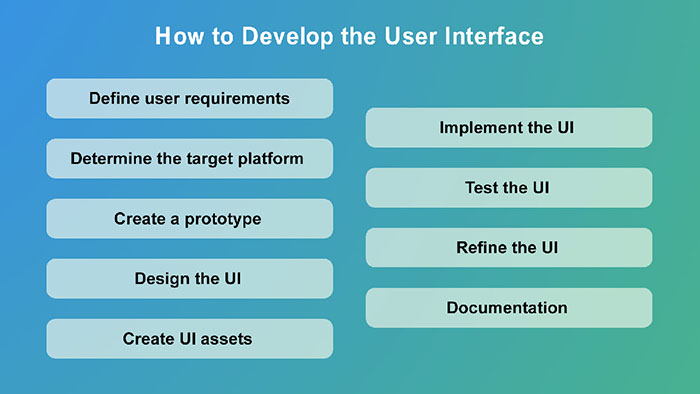
Developing a user interface (UI) is an essential part of software development. Here are some steps to follow when developing a user interface:
- Define user requirements: Start by defining user requirements to understand what features and functionalities are important to the user. This will help you design a UI that meets the needs of the user.
- Determine the target platform: Decide on the platform you will develop the UI for, such as web, desktop, or mobile. The platform will determine the tools and techniques you will use to create the UI.
- Create a prototype: Create a low-fidelity prototype to get an idea of the layout and flow of the UI. This can be done with pen and paper, or using specialized tools like Sketch, Figma, or Adobe XD.
- Design the UI: Create high-fidelity UI design using a graphic design tool such as Photoshop or Illustrator. Ensure that the design adheres to user interface design principles such as consistency, simplicity, and usability.
- Create UI assets: Export assets from the graphic design tool and use them in the development environment. Assets can include icons, buttons, and other visual elements.
- Implement the UI: Use a development environment such as an integrated development environment (IDE) or a code editor to implement the UI. The implementation should match the design and layout of the UI.
- Test the UI: Test the UI to ensure it functions as intended and is user-friendly. Testing can be done manually or using automated testing tools.
- Refine the UI: Based on user feedback and testing, refine the UI to make it more user-friendly and efficient.
- Documentation: Document the UI design and development process, including the user requirements, design specifications, and testing results.
Developing a user interface requires careful planning, design, and testing. By following these steps, developers can create user-friendly and efficient UIs that meet the needs of the user.
4. Write Code for Functionality
Cross-platform functionality refers to the ability of software or applications to operate consistently and seamlessly across varied platforms, operating systems, or devices. In other words, cross-platform functionality allows an application to function and appear the same way, regardless of the underlying hardware or software.
Cross-platform functionality is essential for modern software and applications that need to operate across different platforms, including desktops, smartphones, tablets, and even wearable devices. It enables developers to create software that can reach a wider audience without having to build many versions for each platform, which can save time and resources.
There are several techniques used to achieve cross-platform functionality, such as using web-based technologies like HTML, CSS, and JavaScript, or developing applications using frameworks and programming languages that support different platforms. Cross-platform frameworks provide a set of tools and resources to create applications that can be deployed across different platforms.
5. Test the App
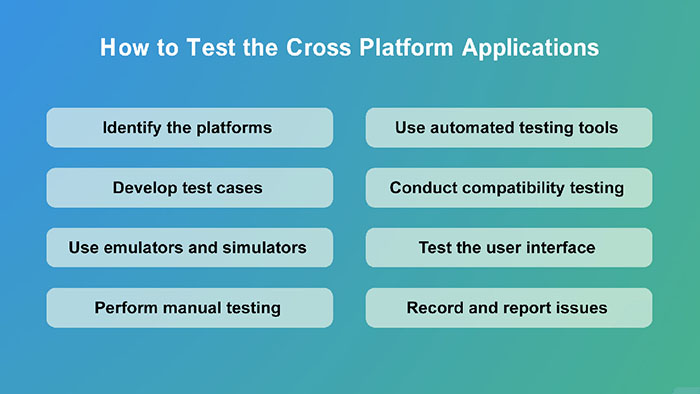
Testing cross-platform applications is a critical part of the software development process to ensure that the application is functional and operates consistently across multiple platforms. Here are some steps to follow when testing cross-platform applications:
- Identify the platforms: Identify the platforms that the application is designed to run on and ensure that testing is carried out on all platforms.
- Develop test cases: Develop test cases to cover the different features and functions of the application. Test cases should include scenarios that cover different platforms and devices, and any variations in features that might arise.
- Use emulators and simulators: Use emulators and simulators to test the application on different devices and platforms. Emulators and simulators can replicate the performance of different devices, platforms, and operating systems without requiring actual hardware.
- Perform manual testing: Perform manual testing on different platforms to ensure the application operates as expected. Manual testing should include functional testing, performance testing, and usability testing.
- Use automated testing tools: Use automated testing tools to reduce the time and effort required for testing. Automated testing tools can be used to perform regression testing, performance testing, and other types of testing.
- Conduct compatibility testing: Conduct compatibility testing to ensure that the application is compatible with different browsers, screen sizes, and resolutions.
- Test the user interface: Test the user interface to ensure that it appears and functions consistently across different platforms. Ensure that the user interface adheres to platform-specific design guidelines and principles.
- Record and report issues: Record and report any issues or bugs identified during testing. Issues should be documented with clear steps to reproduce the problem, and reported to the development team for resolution.
By following these steps, developers can ensure that the application is functional and operates consistently across multiple platforms. Testing is essential for the development of cross-platform applications and should be carried out throughout the development process.
6. Deploy the App
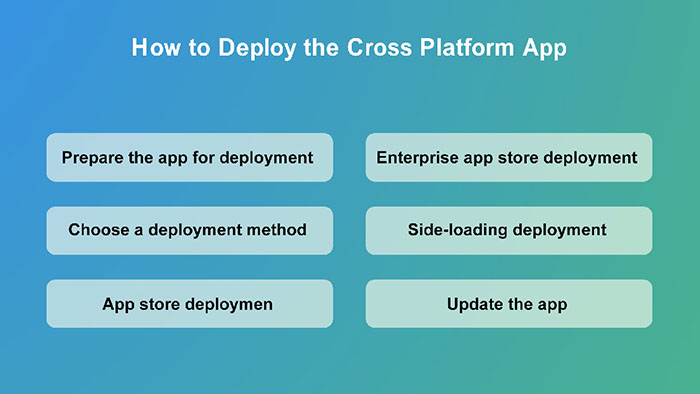
Deploying a cross-platform app can be a complex process, but here are some general steps that you can follow:
- Prepare the app for deployment: Before deploying the app, ensure that it has been thoroughly tested and that any issues or bugs have been resolved. The app should be ready for deployment, with all necessary files, assets, and dependencies.
- Choose a deployment method: Choose a deployment method that is appropriate for your app and platform. Different platforms may have different deployment methods, and you should choose one that is easy to use and suits your needs. Some common deployment methods include app stores, enterprise app stores, and side-loading.
- App store deployment: If you want to deploy your app through an app store, you need to create an account with the relevant app store, and then follow the instructions to submit your app for review. Each app store has its own review process, and you need to ensure that your app complies with the app store's guidelines.
- Enterprise app store deployment: For enterprise app deployment, you can use an enterprise app store or mobile device management (MDM) system. An enterprise app store is a private app store that allows you to distribute your app to employees within your organization. An MDM system allows you to deploy your app to devices that are managed by your organization.
- Side-loading deployment: Side-loading is the process of manually installing an app on a device without using an app store. This method is often used for testing or for distributing the app outside of an app store. To deploy an app via side-loading, you need to create a distribution package and then provide instructions for users to install the app on their device.
- Update the app: Once the app is deployed, you may need to update it to fix bugs or add new features. For app store deployment, you can submit an update to the app store for review. For enterprise app store or side-loading deployment, you can distribute the update using the same method used for the initial deployment.
By following these steps, you can successfully deploy your cross-platform app to the relevant app stores or distribution channels. It's important to choose a deployment method that is appropriate for your app and platform and ensure that the app is thoroughly tested before deployment.
7. Maintain the App
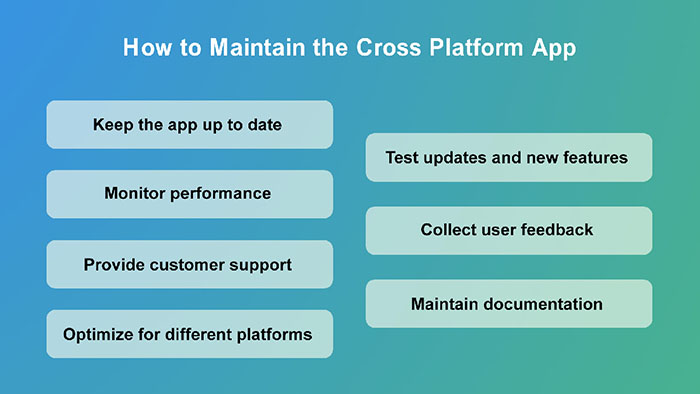
Maintaining a cross-platform app is essential to ensure its continued functionality and performance. Here are some steps that you can follow to maintain your cross-platform app:
- Keep the app up to date: Regularly update the app to fix bugs, improve performance, and add new features. This will help ensure that the app remains relevant and competitive.
- Monitor performance: Monitor the performance of the app, including user engagement, crash rates, and usage metrics. This will help you identify any issues that need to be addressed and improve the user experience.
- Provide customer support: Provide customer support to users to help them resolve any issues they may have with the app. This can include providing troubleshooting guides, responding to support tickets, and offering live support.
- Optimize for different platforms: Optimize the app for different platforms, including different operating systems, screen sizes, and resolutions. This will help ensure that the app appears and functions consistently across all platforms.
- Test updates and new features: Before releasing any updates or new features, thoroughly test them on different platforms and devices to ensure they work as intended.
- Collect user feedback: Collect feedback from users to gain insight into their needs and preferences. This can help guide future updates and improve the overall user experience.
- Maintain documentation: Maintain documentation of the app, including code documentation, user guides, and troubleshooting guides. This will help ensure that the app is maintainable in the long term and make it easier for new developers to join the project.
By following these steps, you can maintain your cross-platform app and ensure that it remains functional, competitive, and well-received by users. You can read also about iOS App Development here.
How Much Does It Cost to Develop a Cross-Platform Mobile Apps?
let's understand how much does it cost to develop a cross platform mobile app
The cost of developing a cross-platform mobile app can vary widely depending on several factors, including the complexity of the app, the features required, the number of platforms the app will be deployed on, the development team's location, and the development approach used. Here are some of the key factors that can impact the cost of developing a cross-platform mobile app:
- App complexity: The complexity of the app can impact the development time and cost. More complex apps that require advanced features, such as geolocation or in-app messaging, will take more time and resources to develop and will be more expensive.
- Number of platforms: The cost of developing a cross-platform app will depend on the number of platforms it will be deployed on. Developing an app that works on multiple platforms will require more time and effort than developing an app for a single platform.
- Development team location: The location of the development team can impact the cost of the app. Rates for developers vary depending on the location, with developers in certain regions, such as North America and Western Europe, generally charging more than those in other regions.
- Development approach: The development approach used can impact the cost of the app. Using an open-source development framework can be less expensive than developing a custom framework.
Based on these factors, the cost of developing a cross-platform mobile app can range from a few thousand dollars to several hundred thousand dollars. However, on average, a cross-platform app can cost between $30,000 and $150,000, depending on the complexity and number of features required. It's important to keep in mind that ongoing maintenance, updates, and marketing costs should also be factored into the overall cost of developing a cross-platform app.
Addevice's Experience in Cross-Platform App Development
Tracking the latest trends and implementing them in projects, Addevice comes up with ideas that make the industry faster, secure, and customer-oriented. We are striving to create remarkable value for partners, the company focuses on generating ideas as innovative solutions for partners and the whole digital community. With creative minds and a multi-dimensional approach to project implementation, the team now covers a broad spectrum of expertise in custom software applications and support. Addevice has different segments working with mobile technologies, programming languages, and project management types.

One of Addevice's most promising and valuable projects is idict. Which we created using the Flutter cross-platform mobile application.
A multi-lingual approach in all Digital solutions is a priority in the future. To provide professional experience and fill the language gap, Addevice has developed a groundbreaking solution as an alternative for the translation industry. The new technology is based on voice cloning technology, a universal communication solution without a language barrier.
In line with the increasing adoption of voice-driven technologies, Addevice has come up with an app that can translate speech and texts across over 140 languages. As a substantial competitive advantage, idict is enhanced with natural language processing (NLP), i.e., the automatic processing of natural language. Through automatic translation powered by machine learning and NLP, users can have their voices translated not by robotic voice but by their own. Linguistically speaking, the application will translate the user's voice and reply in the translated language.
With voice cloning, camera and keyboard translation, and offline translation, idict now makes the language barrier obsolete by translating the speech in real-time and letting the user speak with his voice without delay.
Addevice's innovative technologies will soon be a popular tool in business processes, communication, entertainment, travel, and more by bringing artificial intelligence closer to users.
Read also Top 10 Flutter App Development Companies in the USA.
Mobile Industry, Android App Development, iOS App Development, AI Framework, AI Framework Essentials, Native Apps Development
Cross-Platform App Development
Maximize your app's reach with cross-platform development
Our Expertise Covers:
✅ Single codebase for multiple platforms
✅ Native-like performance and user experience
✅ Rapid development and reduced time-to-market
FAQ
Cross-platform app development refers to the process of creating software applications that can run on multiple operating systems and devices. Rather than developing separate applications for each platform (e.g., iOS, Android, Windows), developers can create a single app that works across all of them. This approach can save time and resources, as it reduces the need to create, test, and maintain separate codebases for each platform.
Cross-platform app development offers several benefits over traditional platform-specific app development, including:
- Cost-Effective
- Faster Time-to-Market
- Easier Maintenance
- Consistent User Experience
- Access to a Larger Market
- Easy Integration with Third-Party Services
The cost of creating a cross-platform mobile app can range depending on the complexity of the app, features and functionality required, the platforms it will run on, and the geographic location of the development team.
Here are some estimated cost ranges for creating a cross-platform mobile app:
- Simple apps: These apps typically have limited functionality and require only basic design and development work. The cost for developing a simple cross-platform app can range from $5,000 to $20,000.
- Mid-range apps: These apps are more complex and require more features and functionality. They may also require more advanced design and development work. The cost for developing a mid-range cross-platform app can range from $20,000 to $50,000.
- Complex apps: These apps require advanced features and functionality, sophisticated design, and high levels of customization. They may also require integration with other systems and technologies. The cost for developing a complex cross-platform app can range from $50,000 to $500,000 or more.
It's important to note that these are estimated cost ranges and the actual cost of developing a cross-platform mobile app will depend on the specific requirements of the project. It's best to consult with experienced developers and get a detailed project estimate to ensure a successful and cost-effective outcome.
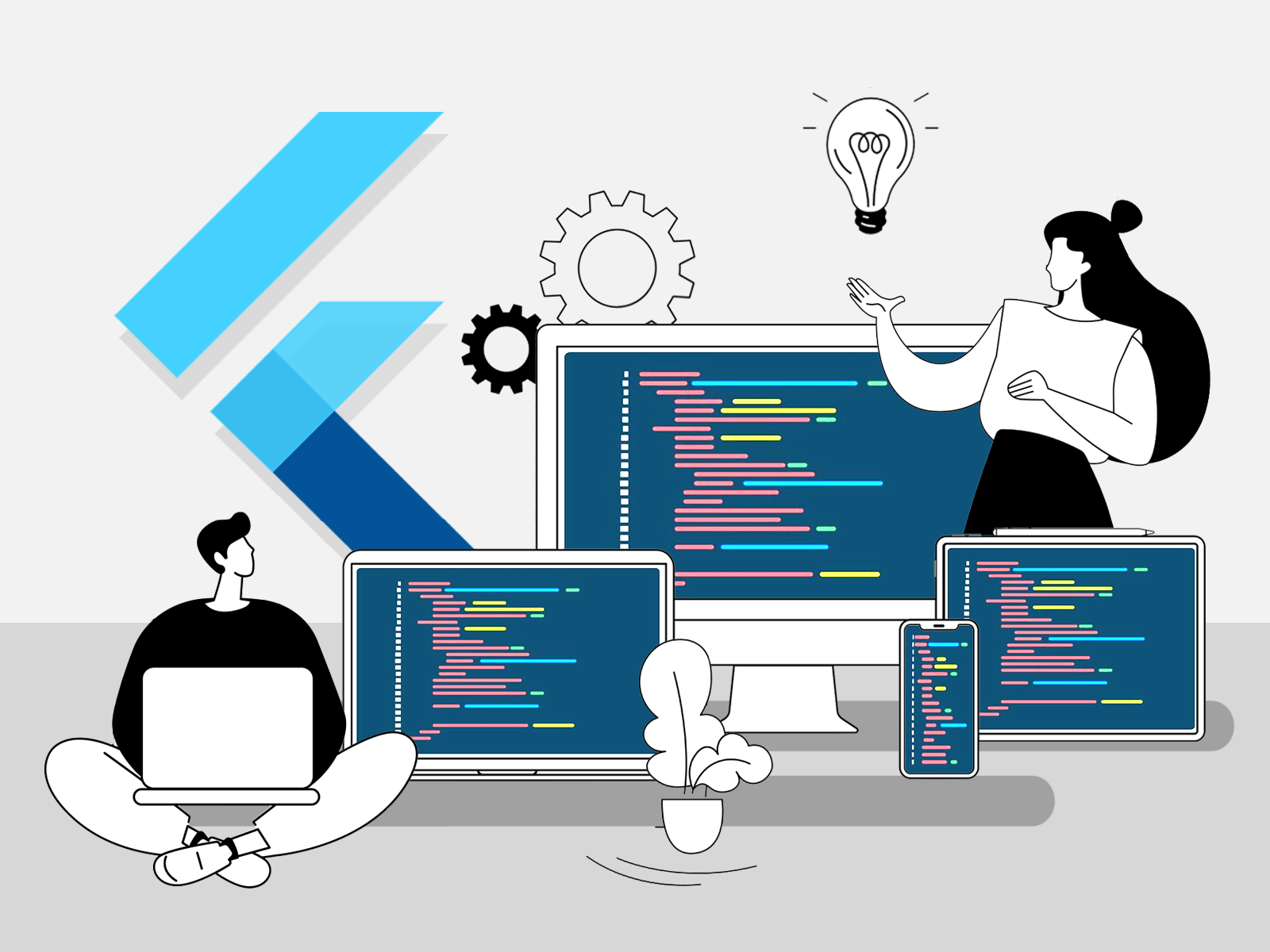 Flutter for Cross-Platform Development
Flutter for Cross-Platform Development