iOS App Development: Top Practices, Tools, & Benefits
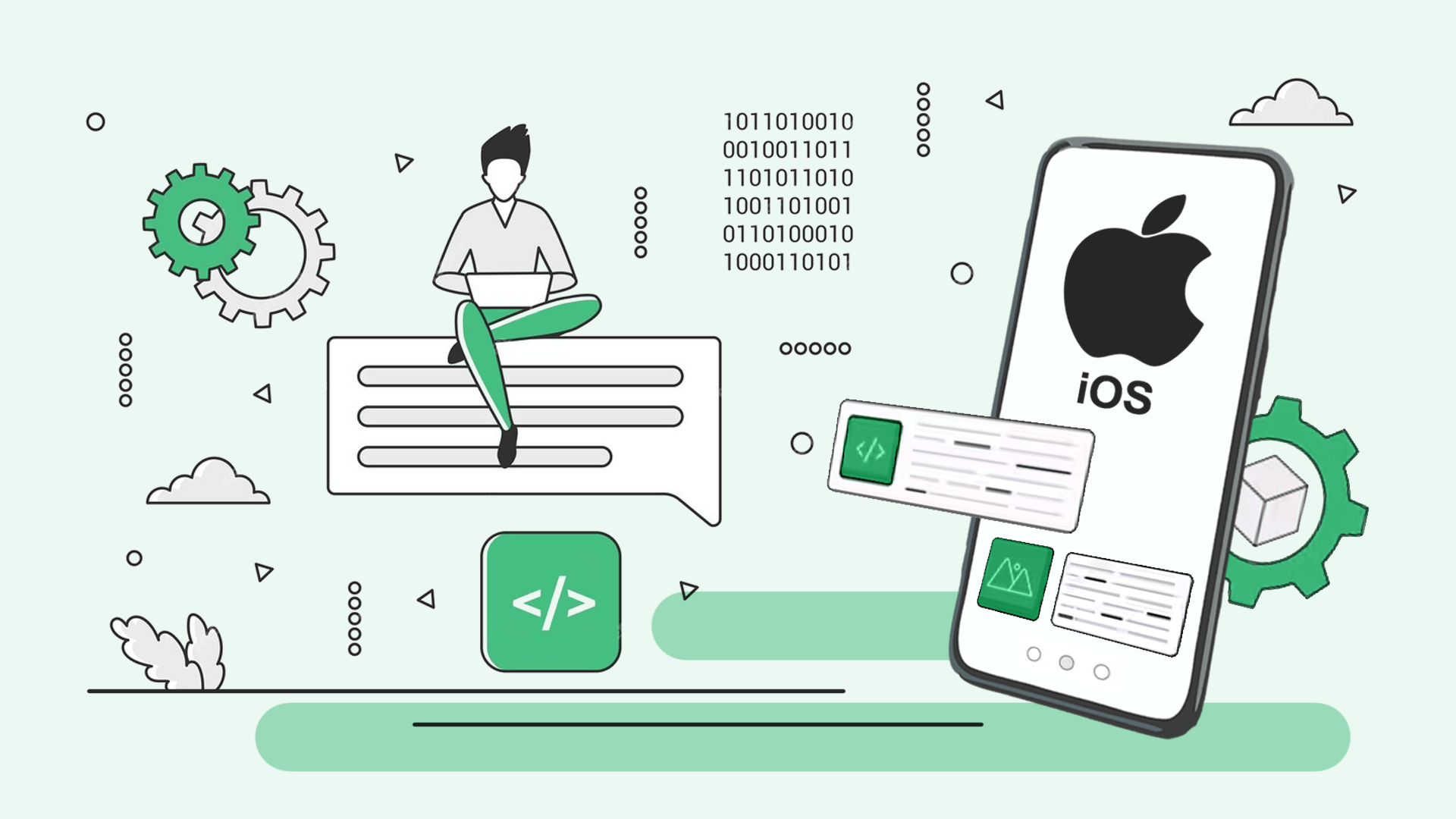
Delighted to introduce you to a complete tutorial yet succinct guide on iOS app development. In our digital era, mobile apps have turned themselves into such a fundamental asset for companies and people. As a matter of fact, in 2024, the world's mobile apps will be predicted to generate up to $935 billion in revenue. Recently, after getting more than 1.96 million apps on the App Store, covering almost all demands and addictions, the urgency for proficient iOS app development is more crucial nowadays.
This blog article will look critically at the area of iOS app development dragging the essence of the key successful strategies employed, and benefits derived from it. Whether you are a developer with lots of experience who wants to sharpen your skills, or a business owner getting ready to start your internal development, this guide is aimed to assist you in your way through the process without a problem.
What makes iOS app development, following the best competent practices, so important? In other cases, with the help of standardized rules and instructions in the technological environment, your work, which gives rise to the effectiveness of the development process and quality and performance stability, is provided. User interface design from the back end architecture plays a role in your iOS app success.
Throughout this blog post, we'll cover a wide range of topics, including:
- iOS app development process understanding.
- The original tools for the development of iOS apps.
- iOS app development excellence best practices.
- The iOS app development advantages.
Furthermore, our acquaintance with Addevice also is planned, a prominent iOS app development provider who is popular for his skills, changes, and dedication to providing the best possible products. With their past experience and their commitment in serving their clients' needs, Addevice, is touching ground to bring your app ideas into reality.
Hence, are you a beginner looking to make your way into the world of iOS app development, or an experienced developer striving to improve on intelligent app projects, be prepared to embrace the ultimate guide to iOS app development!
Understanding iOS App Development
iOS app development may be defined as an extremely elaborate process of creating software for particular models of Apple devices, which includes a wide range of devices invented by Apple, for instance, iPhone, iPad, and iPod Touch. Boasting a huge number of consumers and the vibrant App Store realm, iOS has become a serious trading platform. Hence, developers and businesses see iOS as an excellent environment for their marketing campaigns that help to hit the client’s target audience.
The Four Phases of iOS App Development
The development of an iOS app typically unfolds across four distinct phases, each playing a pivotal role in shaping the final product:
- Conceptualization: For starters, developers bring the idea of the app to life and establish the app features and functionalities that are going to be included. This stage is carried out in cooperation with market research, segmentation of target market and identification of the value proposition of the app. Apps are designed by developers using tools like mind-mapping tools, personna templates, and competitor analysis tools in order to refine the app idea stage.
- Design: The phase of design concentrates on the process of applying the conceptualized concepts into physical tangibles. Experienced UI and UX designers jointly develop wireframes, prototypes and aesthetically-pleasing visuals as a team which meet the app objective and the needs of users. The rapid growth of Sketch, Adobe XD, and Figma as demigods of design have granted designers the ability to create perfect pixels and an exhibition of interactions.
- Development: This is one of the main phases in which developers end the conceptual phase by creating functional codes using programming languages. With the use of Swift and Objective-C programming languages, the developers create a software codebase for the mobile app's user facing interface and server-side workflows. Integrated Development Environments (IDEs) like Xcode offer a one-off tooling package with code writing, debugging, and testing tools that make the process of developing an iOS app fast and efficient, even with the monitoring and control of code quality.
- Testing and Deployment: The final stage enfolds a detailed testing of the application to find out the issues like bugs or glitches or performances. The job role of the Quality Assurance (QA) testers is to do the device and version independence of iOS devices where it involves functional, usability and compatibility testing. This is to provide the users with a glitch-free experience. In this regard, after the testing programs, the app will be submitted to the App Store for the examination, hence, to be accessible to users worldwide.
Importance of Each Phase in the Development Lifecycle
Each stage of the lifecycle in iOS app development is important in delivering an effective app. Ideation is set on the foundation that spells the app’s objective and target audience while developing design that provides the user with ease to access an interactive and visually appealing app. Development is driven by the conceptual aspects of the app in order to provide implementation, while testing and deployment confirm that the app meets standards of quality and release.
Examples of Tools Commonly Used in Each Phase
- Conceptualization: MindNode, Balsamiq, AppAnnie
- Design: Sketch, Adobe XD, Figma
- Development: Xcode, Swift, Objective-C
- Testing and Deployment: TestFlight, Firebase Test Lab, Xcode's built-in testing tools
By making use of these tools in each step of the development process, developers can bring their workflows together, improve their collaborative aspects and thus create professional iOS apps that will add value to users.
Essential Tools for iOS App Development
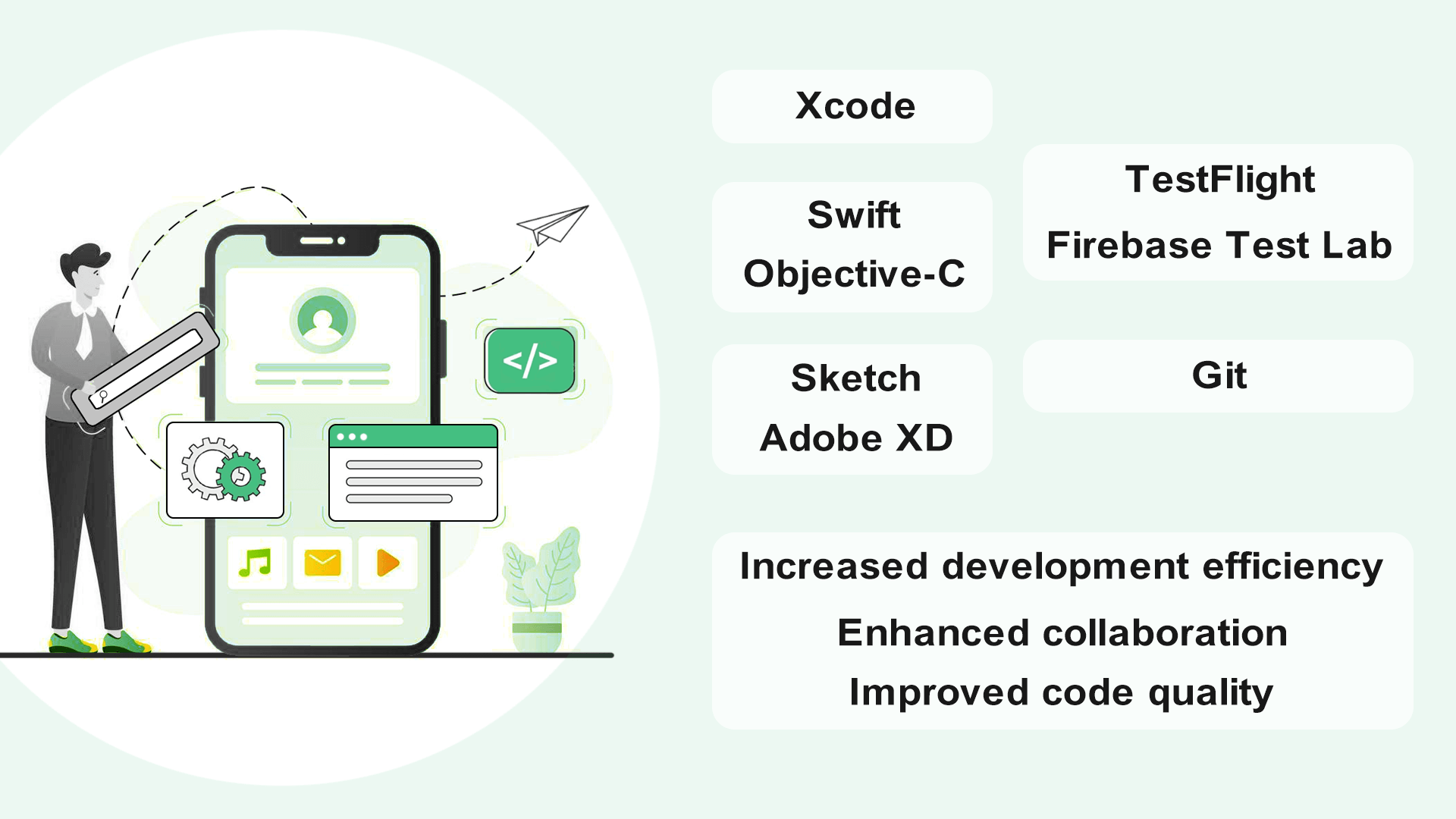
When it comes to apps on iOS, having a set of appropriate tools is really going to make the difference for all those small things like the process of workflows, collaboration with others and the quality and performance of your app. In this part, we are going to show the categories of tools for iOS app development and will bring illustrative examples of popular tools and the advantages that they give. You can also read about iOS App Development.
Integrated Development Environments (IDEs)
Integrated Development Environments (IDEs) are the main and full base of iOS app creation, affording developers of all types with advanced engineering skills and tools for coding, debugging and testing their apps.
- Xcode: Coming from Apple, Xcode is the approved IDE for creating iOS applications and apps. It comes with a great set of tools, which includes Code Editor, Debugger and Interface Builder, and those ones that analyze performance. Thanks to the smooth integration with other Apple solutions and frameworks, Xcode does away with the hassle that excessive start-up systems create, and also reduces the number of steps needed to speed up the iteration rate.
Programming Languages and Frameworks
Programming languages and frameworks are the main constituents of iOS app development through which developers authentically write code and create app functionalities.
- Swift: Apple came up with Swift in a phenomena of 2014, and Swift has emerged as a language that is users' top choice in writing mobile apps for the iOS platform. Swift, famous for its safety, speed, and simplicity, results in an intuitive-use compiler that minimizes the risk of errors and limitations.
- Objective-C: However, Objective-C with its popularity in, as well, is unquestionably a vital language for development of an iOS app. This goes especially for cases where legacy code should be maintained, or when integrating with existing libraries and frameworks are in concern.
UI/UX Design Tools
UI / UX tools are an essential part of the process to ensure that the users have a pleasurable visual experience and an easy way to interact with iOS apps.
- Sketch: The tool Sketch keeps being the preferred option of designers to build UI mockups and prototypes for their apps or iOS. Increasingly composer’s Sketch applies an intuitive approach and has a powerful feature package, providing the designers with the opportunity to turn their ideas into visuals and iterate quickly.
- Adobe XD: Using Adobe XD React designers are able to bring in distinct features such as prototyping, design, and collaborate iOS apps productively. While responsive resizing and auto-animate are the tools used, Adobe XD does the grueling work of proofreading designs and ensuring that they are compatible across all platforms.
Testing and Debugging Tools
The existence of testing and debugging tools cannot be overestimated in discovering and eliminating bugs, performance defects, and glitches in the delivery of iOS apps.
- TestFlight: It is Apple's official test-distributing platform via which developers could give a chance to test pre-release versions of their apps to beta testers before it is released to the public for the sake of getting feedback and finding bugs. The functioning of TestFlight ensures that the developers are capable of gathering useful feedback and releasing apps for their users when the apps are stable and reliable.
- Firebase Test Lab: Firebase Test Lab is a cloud-based testing platform that allows developers to check their applications on iPhone in virtually any device and conditions. Via the tool's test-drive service, app stores offload testing responsibility to the developer, so the developer can fix compatibility issues early and the app can be optimized for diverse user environments.
Version Control Systems
Version Control Systems (VCS) are the tools that are enabling the developers to manage their codebases, check out changes, and collaborate with their fellows.
- Git: Git is an advanced distributed version control system used in most of the iOS applications actively. Git entails cutting-edge features such as branching, merging, and distant repositories that allow for teamwork to go smoothly throughout the code.
Benefits of Using These Tools
By leveraging these tools effectively, developers can achieve several key benefits, including:
- Increased development efficiency: IDE, framework, and design tools help programmers keep their tasks run smoothly, executing dragging work and retaining more energy for the primary functions of the app.
- Enhanced collaboration: Version control systems and collaboration tools facilitate solidarity of team members allowing developers, designers and testers to work together efficiently and to construct at a higher speed.
- Improved code quality: The testing and debugging tools help developers spot, remove, and prevent bugs and performance issues at an early stage of the process. This results in applications that are stable, standalone, and secure.
The key ones of the instruments (or tools, they can aid a lot of iOS app development projects, and they can let build robust and user-friendly applications which people can put their eyes on and fulfill their aims effectively.
How much does it cost to develop an iOS app?
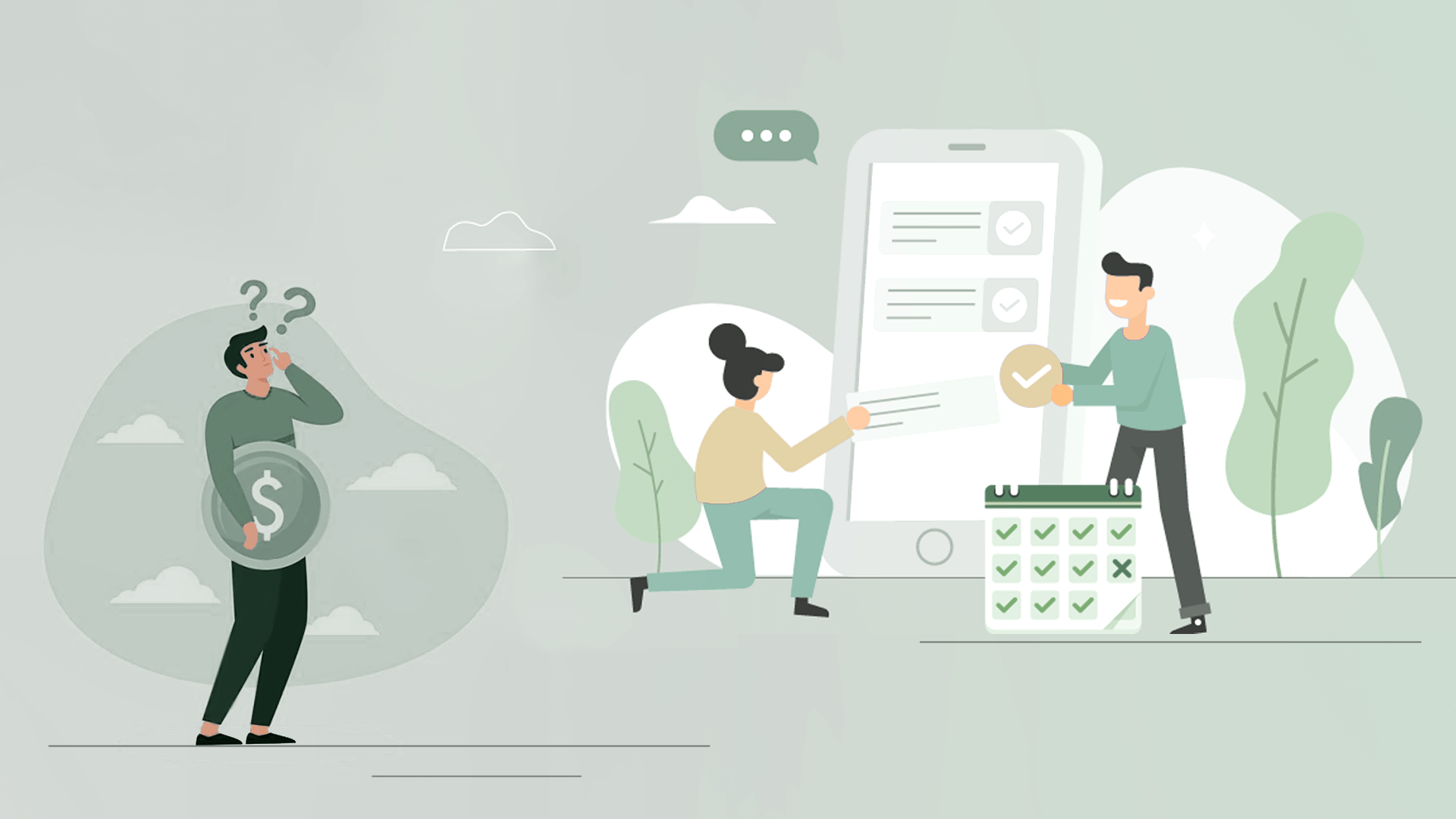
The cost of an iOS app development may range depending on the difficulty of the product, categories it is in, design requirements, size of the team, place of the team as well as ongoing needs for maintenance. Let's break down these factors and provide insights into the cost considerations for iOS app development:
Complexity of iOS App:
- Simple App: The functionality is basic, features are minimal, and design is simple.
- Middle App: With medium level of complexity, plus new features, APIs, and a custom UX/UI, we can offer you a novel product.
- Complex App: Complex nature of the app including features like backend server integration, advanced functionality, and complex user interactions.
| Complexity | Description | Cost Range |
|---|---|---|
| Simple | Basic functionality, minimal features | $5,000 - $22,000 |
| Middle | Moderate complexity, additional features | $22,000 - $50,000 |
| Complex | Advanced functionality, extensive features | $50,000+ |
iOS App Category
App complexity measures the extent to which the number of features, integrations with other services, backend infrastructure, user interactions, functionality, demographics, security criteria, etc. contribute to the sophistication of the application.
| iOS App Categories | Average Development Time | Average Development Cost |
|---|---|---|
| Gaming app | 6-12 months | $50,000 - $200,000+ |
| Business app | 3-6 months | $30,000 - $100,000 |
| Education app | 4-8 months | $40,000 - $150,000 |
| Entertainment app | 3-6 months | $30,000 - $100,000 |
| Travel app | 3-6 months | $30,000 - $100,000 |
| Shopping app | 4-8 months | $40,000 - $150,000 |
| Social networking app | 3-6 months | $30,000 - $100,000 |
| Health and fitness app | 3-6 months | $30,000 - $100,000 |
| Medical app | 4-8 months | $40,000 - $150,000 |
Such estimates are calculated relying on industry standards and subsequently may vary in line with a particular project's detailed specifications, scale, and complexity. It's crucial to carry out a detailed study in addition to interaction with the experts and that will be more precise in estimating the amount of money needed for your iOS application development plan.
iOS App Design
Apps Design For i OS is made up of a number of factors which complicate matters of development time and cost. A custom UI/UX design, animation and design will, in turn, increase the overall developing process time.
| Design Process | Task | Average Development Time | Estimated Cost Range |
|---|---|---|---|
| Wireframing | Sketching app layout | 1-2 weeks | $1,000 - $5,000 |
| UI Design | Creating UI mockups | 2-4 weeks | $2,000 - $10,000 |
| UX Design | User experience optimization | 2-4 weeks | $2,000 - $10,000 |
| Animation | Implementing UI animations | 2-4 weeks | $2,000 - $10,000 |
iOS App Development Team Size
| Position | Cost in Latin America (USD/hour) | Cost in Central & Eastern Europe (USD/hour) | Cost in South Asia (USD/hour) | Cost in Southeast Asia (USD/hour) | Cost in North America (USD/hour) |
|---|---|---|---|---|---|
| iOS App Developer | $40 - $100 | $30 - $80 | $15 - $40 | $20 - $50 | $80 - $200 |
| UI/UX Designer | $30 - $80 | $25 - $70 | $10 - $30 | $15 - $40 | $80 - $150 |
| Scrum Master | $50 - $120 | $40 - $100 | $20 - $50 | $30 - $60 | $100 - $250 |
| Project Manager | $50 - $150 | $40 - $120 | $20 - $60 | $30 - $80 | $100 - $250 |
| QA Engineer | $30 - $80 | $25 - $70 | $10 - $30 | $15 - $40 | $80 - $150 |
| Business Analyst | $40 - $100 | $30 - $80 | $15 - $40 | $20 - $50 | $80 - $200 |
These figures are for reference purposes only and may slightly differ from the actual rates influenced by factors of whether the professionals involved, project matters, or the further requirements. It’s critical to pentrange extensive study and to engage the future team members in order to come up with a more specific cost for developing your project.
Development Team Location
Given the geographical factor of where the development team is situated, hourly rates are not the same worldwide: they can vary considerably by region.
| Region | Average Hourly Rate (USD) |
|---|---|
| Latin America | $30 - $70 |
| Central & Eastern Europe | $30 - $80 |
| South Asia | $10 - $40 |
| Southeast Asia | $15 - $50 |
| North America | $80 - $200 |
iOS App Launch and Maintenance
Mobile app transmission of iOS includes submission into app stores, marketing, and promotional campaigns which may be associated with additional expenses. Another point is also the continued maintenance duties, such as fixing bugs and updates which need to be performed on a regular basis.
Hidden iOS App Development Costs
Amongst other things which are added to the cost like those of third party services, licensing fees, scalability and post-launch marketing, the overall budget should be factored to avoid budget overruns.
| Hidden Cost | Cost for Year (USD) |
|---|---|
| Data storage | $1,000 - $10,000 |
| CDN (Content Delivery Network) | $500 - $5,000 |
| App developer account cost (Apple Developer Program) | $99/year |
| Annual iOS updates | Variable (included in development team maintenance costs) |
| Monitoring and maintenance | $1,000 - $10,000+ (depending on complexity and requirements) |
Comparative Analysis of iOS and Android App Development Cost
This difference in cost has nothing in common with Developing apps for Android devices as compared to iOS apps because of the platform-specific considerations and hidden cost factors which shift the comprehensive cost.
| Cost Factor | iOS App Development | Android App Development |
|---|---|---|
| Development Time | Similar | Similar |
| Development Tools | Xcode (macOS) | Android Studio (Windows, macOS, Linux) |
| Programming Languages | Swift, Objective-C | Java, Kotlin |
| Design Guidelines | Human Interface Guidelines | Material Design Guidelines |
| Development Complexity | Similar | Similar |
| Developer Accounts | Apple Developer Program ($99/year) | Google Play Console ($25 one-time fee) |
| Publishing Fees | $99/year | $25 one-time fee |
| Market Share | Lower (iOS devices) | Higher (Android devices) |
| User Demographics | Affluent, more willing to spend | Diverse, varying spending habits |
| Development Cost Range | $10,000 - $250,000+ | $10,000 - $250,000+ |
| Maintenance Cost | Similar | Similar |
| Revenue Potential | Higher | Lower |
| Fragmentation | Lower (fewer device variations) | Higher (fragmentation across devices and OS versions) |
The cost of iOS app development is calculated by taking all the items like app size and type, app complexity, the team member size and location, future maintenance, app launch and so on into account. When all of these factors are properly evaluated and the budget is planned accordingly, businesses can assure that there is no cutting of corners and that their apps are properly developed and launched on the iOS in the end.
Best Practices for iOS App Development

What makes an iOS app stand out of the crowd is not simply the coding skills. It is rather a set of best practices, the combination of which gives the app good usability, high performance, high security as well as thorough quality. In this part we are going to examine the exact, in-depth version of the best practices of iOS app development and discuss the main topics such as UI/UX design rules, coding standards, performance increases, security measures, etc.
UI/UX Design Principles
The interface, which is the UI, and the experience, or UX, that a user goes through while engaging with an iOS app are the two key factors that help in evaluating the overall success of the app. In fact, keeping in touch with UI/UX design principles not only does enhance the app appearance, but it also adds to the usability and users' satisfaction too.
- Simplicity: Ensure that the user interface remains clean and simple, paying attention to the most necessary features and avoiding puzzling things. A straightforward and understandable interface makes the cognitive load lighter and increases users’ understanding of the interface navigation.
- Consistency: Conveying uniformity in the usage of fonts, colors and iconography is a vital part of app design. Consistency provides familiarity and predictability which allow users to engage with the app more easily and with minimum confusion.
- Accessibility: Make your app accessible to abled-bodied individuals through the use of accessibility requirements and standards. Write alternative captions for images, support zoom-in and zoom-out functionality, and address voice over features to make your app accessible to all, be they abled or disabled.
- Feedback: Make sure that users get proper and timely feedback about what they do within the app. Apply elements of visual cues like animations, step counters, and tooltips for indicating system status and guiding user functions, thereby enhancing the usability.
Coding Standards
The observance of coding standards and best practices is of immense significance in producing flawless, maintainable, and scalable code that surfaced this collaboration and guarantees of quality code.
- Follow Apple's Coding Guidelines: Familiarize with Apple's already existing coding guidelines and technical recommendations for Swift and Objective-C language development. Following these directions guarantees consistency and readability across your codebase and assists in the code review and maintenance.
- Modularization: Try to divide your code in modular components and layers, starting from separation of concerns and single responsibility rules. Modularization increases code reusability, makes testing and debugging simpler, easier and also supports scalability and maintenance.
- Code Documentation: Properly comment your code using type comments, document comment, as well as you should use inline documentation. Proper documentation is responsible for the readability, comprehensibility, collegiality, and the debugging and troubleshooting of the code.
- Version Control: Use a version control system like Git to manage your file system smoothly, keep track of changes, and collaborate with team members efficiently. Use GIT frequently, and follow descriptive commit messages; branch and merge your work if needed to ensure code quality and collaboration ease.
Performance Optimization
The optimization of your iOS application is key to giving users a flawlessly functional experience with minimal delays, and to preserving the device resources.
- Lazy Loading: Use a lazy loading approach in loading pictures, videos, and other large resources when doing so on demand, rather than at once. Lazy loading allows initially long loading times to be reduced and also saves memory and network bandwidth, ultimately leading to better app performance.
- Asynchronous Operations: For example, do network requests, file I/O and database operations in parallel so that crucial threads are not blocked and the user is always provided with a smoothly running app. Bring Grand Central Dispatch (GCD), Operation Queues, or async/await patterns to effectuate asynchronous operation efficiency.
- Memory Management: Memory management of efficient type can prevent memory leaks, memory use that is too much for an app, and an app crashes. Apply tools such as Instruments for memory profiling and analysis, detection and fixing of memory leaks and retain cycles, and also to improve memory allocation and deallocation.
Security Measures
Keeping the safety of iOS applications if the first priority is defined for it prevents any unrestricted access to user information and increases their confidence in your application.
- Data Encryption: Encrypt data like passwords, authentication tokens, and others can be stored on the device or transmitted through the network. Employ secure encryption algorithms and protocols such as AES encryption and HTTPS interface to protect data against imposters and unintentional reveal.
- Secure Authentication: Using the secure authentication mechanisms can include the use of biometric authentication (Touch ID, Face ID) and OAuth/OpenID Connect for user identification and authentication. Apply secure authentication protocols and procedures to prevent brute-force, session, and any other kind of attack.
- Input Validation: Validate and filter user's input to counteract those most common vulnerabilities like injection attacks (SQL injection, XSS), buffer overflows and code injection as well. Use input validation libraries, parameterized queries, and output encoding techniques in order to prevent security issues and keep the user data confidential, integral, and safe.
Why Each Practice is Important
Every one of these best practices is crucial as it is necessary for the success of an iOS application and it's quality, performance, security, and useability. The application of UI/UX design rules enables designers to produce user friendly and aesthetically pleasing interfaces which in turn leads to better user experience and satisfaction. Using standards ensures readable, maintainable and collaborative code, and performance optimization techniques help provide a lag free and responsive user experience. The implementation of security measures would help to ensure the safety of user data and privacy thus saving them from potential threats and loopholes.
Tips for Implementing These Practices Effectively
- Start Early: Two key precautions are to consistently apply good engineering processes from the beginning and avoid causing technical debt at the later stage.
- Stay Updated: Keep on top of the novel tendencies, rules, and recommendations of UI/UX architecture, efficiency, performance, and safety.
- Test Thoroughly: Implement through trial and quality control to authenticate the fitness of your organization observing them and find out any problems spots where it is necessary to boost.
- Seek Feedback: Seek feedback from users, colleagues, and others to verify your design decisions, coding styles and general adherence to technology requirements.
The process of developing iOS applications following the best practices is crucial to produce useful, user-friendly and secure applications that provide value to the users and succeed in their mission. Through adopting the UI/UX design principles, coding standards, performance optimization techniques, and security measures, the success of developers' iOS app projects may be guaranteed and the apps they built get users' attention and survive the cut-throat competition in the app market.
Benefits of iOS App Development
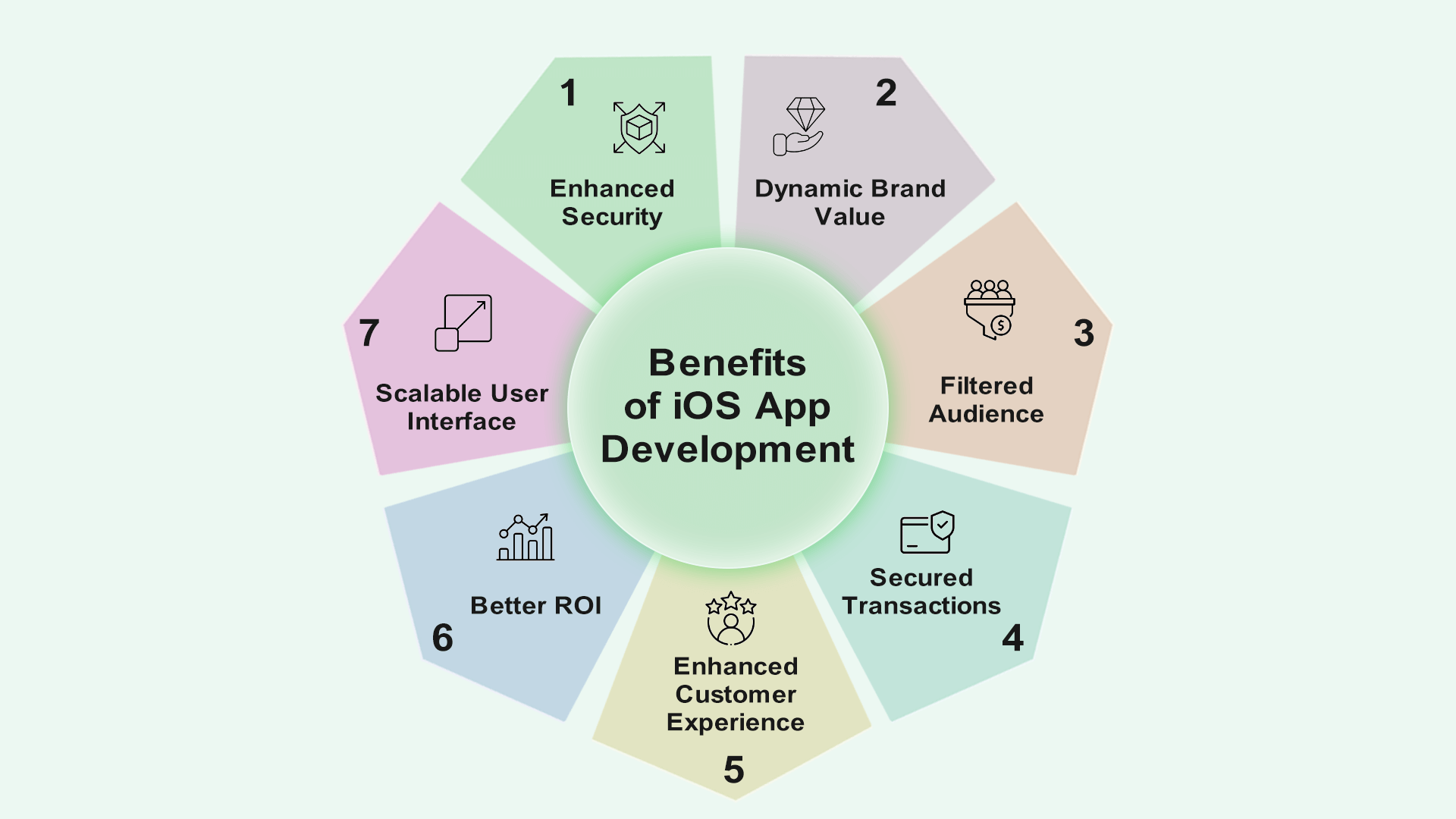
Using a platform to build iOS apps for your business provides numerous benefits that ensure the progress and success of your business. Here are some key benefits:Here are some key benefits:
- Enhanced Security: iOS is well-known to hold its reputation of a very strong security, consisting in the built-in encryption, device’s secure boot chain, and strict control over application’s sandboxing. As a result, establishing mobile apps for iOS maintains a higher degree of protection versus malware, data breaches and unauthorized access thus encouraging consumers' trust and belief.
- Dynamic Brand Value: For a business, designing an iOS mobile app enables them to boost their brand loyalty and quality because they could demonstrate the organization's strong entrepreneurial spirit and interest in user experience. Another important criterion is that a successful, useful and powerful iOS app can raise brand perception and make businesses dissimilar from competitors, driving customer loyalty and engagement.
- Filtered Audience: The users of iOS, in general, are from the income situation and they spend more on higher-priced products and services than users of any other OS. Concentrating on the iOS users market will help companies to get a hold of the wealthier segment that values quality, exclusivity and hassle-free experiences, surely rapidly increasing their income.
- Secured Transactions: iOS apps integrate into Apple's secure payment mode, that is Apple Pay and in-app purchases, which allow for fast and secure transactions. Businesses can guarantee to consumers an effortless purchasing round but any sensitive information such as bank data can stay out of the loop and there is less chance for fraud or dispute.
- Enhanced Customer Experience: iOS devices are among the best in the industry and their hardware and software components have built on a clear, efficient, and user-friendly interface. Creating apps for iOS results in providing businesses with a superior customer experience that includes through design, fast loading time and simple navigation which in result leads to more satisfaction and retention of users.
- Better ROI: Whereas evolution of an iOS app development might be quite costly at first, its ROI will be better in the long term. iOS users tend to buy within the app, subscribe to premium services and interact with the advertiser-branded content that do translate into greater revenue and profitability for the business.
- Scalable User Interface: iOS provides a unified and unified user interface design language, consequently allowing developers to develop apps that are adaptable, scalable, and suitable for different screens and resolutions. Following Apple's Human Interface Guidelines (HIG), your business can achieve a uniform and uniform interface on different iOS gadgets, bringing in the navigability and accessibility.
It is an iOS development, which has a lot of advantages for the business such as stable security, brand values, filtered audience, a safe payment procedure, enhanced customer experience, profitable ROI, and scalable interface design. Through embracing these benefits, companies can develop apps that are irresistible by being engaging, loyal and revenue-growing in today's digital world which is filled with numerous choices.
About Addevice: A Leading iOS App Development Company

Addevice is a topnotch iOS app development firm with a reputation for its dexterity, creativity, and the willingness to go all out in a bid to meet customer’s needs. Addevice with the achieved good performance is recognized as a reliable partner who builds for the companies innovative iOS apps that bear fruit and appeal to users.
At Addevice, who are process-focused in this regard, we build bespoke iOS apps that can be set to match the specific requirements and purposes of our clients in particular. Our team of experienced programmers, designers, and strategists leverages both technical acumen and imagination to build the best-performing and the most effective solutions.
Addevice has been leading a range of winning iOS projects over the years, from the healthcare, finance, e-commerce and entertainment industries. We differ in projects from intuitive consumer facing apps to complex enterprise solutions that exhibit the range of problems we can solve and the results we can deliver.
However, do not trust only on our words; our happy clients are the best references which demonstrate our potential. Clients testimonials backed up by real life cases represent what virtually Addevice stands for: the high quality, professionalism and reliability. It's not just about meeting the deadlines, exceeding performance expectations, or outstanding customer support, we have dedicated ourselves to ensure the success of all projects we take on.
Developing iOS apps for your private use, you can be sure that your project is in the right hands with AdDevice - your iOS app development partner. Recognizing app idea conception, launch and beyond, we will be helping you realize it and assisting in the business objectives accomplishment. Ask Addevice to be your partner. You will certainly agree that this is the right decision to make.
Conclusion
Lastly, therefore, with skillful management of some of these tips, developing an iOS app will bear some fruits as the results will be awesome. Having a profound effect on whether an app is successful, everything from the first unique to the last details are crucial pieces of the development puzzle.
In case you’re planning to grow with the iOS operating system for your business or project agenda, Addevice company is ready to be your partner. We are a prominent iOS app development company that has the ability, creativity, and devotion to transform your app idea into reality. Whether you are developing a B2C application, enterprise solution or innovative product, we have all the required skills and experience to produce an output that will be more than just meeting your expectations.
If you are serious about your app idea, take that first meaningful step towards bringing it into existence. Get in touch with Addevice right away in order to find out how we have to cooperate and to discover how we can develop what you need. As a team we are able to give personalized solutions, our solutions are very targeted to your needs and objectives.
Are you all set to upgrade your iOS app projects to the upward-trending market one? Reach out to Addevice now and so, we shall begin the adventure. Your success is the core of our business and our commitment is to ensure that we make changes to your business that will be successful and valuable. Add us today and bring your app ideas to life!
Elevate Your Business with Addevice's iOS App Development Services
With over a decade of expertise, Addevice stands as a premier choice for iOS app development, empowering numerous businesses to thrive in the digital realm.
Benefit from:
🚀 Innovative iOS solutions tailored to your needs
🔒 Robust security measures to safeguard your app
💡 Cutting-edge technologies for superior user experiences
FAQ
The total period of iOS app development can differ depending on the multitude of variables involving the app itself, its attributes, and the design principles that must be abided by. Purely, shorter apps may take as few as two months, but the complex ones can go for six months to the end of first year.
The cost of designing an iOS app is dependent on the nuances it will possess such as, its complexity, size, design requirements, and iPad development team rates. Smaller apps' development averagely costs between $5,000 and $50,000, while bigger, more complicated apps normally cost from $50,000 to $250,000 or even more.
Of course, we do charge yearly fees to get you a membership in the Apple Developer Program that can host apps on the App Store. The current rate is charged at $99 per year. Furthermore, there are usually other charges you pay for the application creation, update, and others.
The basic languages used for apps on the iOS platform included Swift and Objective-C. Swift is a young language launched by Apple, but the language seems to be increasing the scope of its applications owing to modern syntax and safety specifications.
Factors such as the choice of the audiences, budget, market share, and revenue goals play the decisive role in the dispute between the two platforms of iOS and Android app development. iOS users tend to be connected with higher levels of wealth whereas Android has its appeal to a greater global audience. Researching and planning out the market together with your particular business objectives can lead you to determine the right decision making.
 How Much Does It Cost to Build a Messaging App?
How Much Does It Cost to Build a Messaging App?
 How to Create an NFT Marketplace: Development Guide
How to Create an NFT Marketplace: Development Guide
 Must-Have Uber App Features: Building a Ridesharing App
Must-Have Uber App Features: Building a Ridesharing App