How to Make a Social Media App: Development Guide 2024

You can hardly find a person that is not on social media.
In 2024, an average user used 8.4 social media accounts.
Facebook, Instagram, Twitter, TikTok, YouTube. The list goes on and on.
You are probably wondering how to make a social media app and whether it’s a financially viable decision or not.
This article is your step-by-step guide to social network app development. You will learn the best ways to build a social media app and turn it into a successful business.
Here is an overview of the process to create your own social network app:
- Explore financial benefits of social app development
- Choosing social media app type
- Find your target audience
- Decide on the revenue model
- Come up with a USP and strategy
- Choose basic and advanced features
- Find the best development option
- Choose technology stack
- Start the development process
- Start app promotion
- Measure and analyze results
- Plan further development and support
By the end of the article, you will know how to make a social media app and how much it will cost you.
Jump right into reading the article to uncover its value.
Step 1: Explore Financial Benefits of Social Network App Development
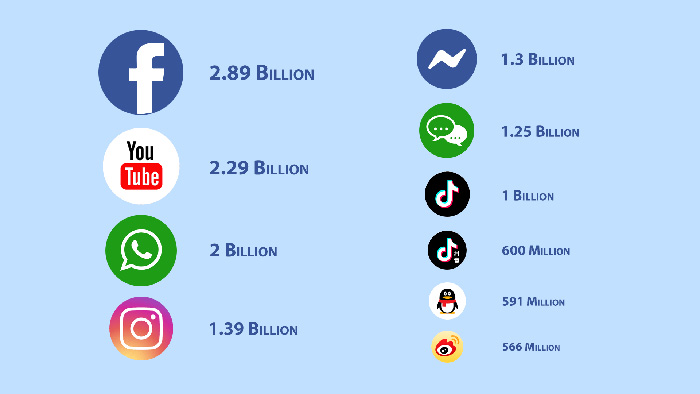
As you already know, social media is a solution that allows users to create profiles and share different types of content, such as text, photo, video, audio. The main goal of a social media app is to create a community of users united by the same ideas, interests, beliefs, etc.
In 209, the market of social networking platforms was evaluated at $192.950 billion. The research states that the market doesn’t show any signs of slowing down. The market is projected to grow $939.679 billion by 2026.
Your thoughts about how to make a social media app are justified by the financial benefits that they can bring.
Today, Facebook and YouTube lead the market by the number of monthly active users, followed by WhatsApp, Instagram, Facebook Messenger, and others. Here’s a quick overview of top-10 market leaders by active monthly users:
- Facebook – 3.07 billion
- YouTube – 3.0 billion
- WhatsApp – 2.78 billion
- Instagram – 2.4 billion
- Facebook Messenger – 931 million
- WeChat – 1.309 billion
- TikTok – 1 billion
- Douyin – 746.5 million
- QQ – 597 million
- Sina Weibo – 582 million
If you think that the social media app market is oversaturated with big companies, remember TikTok. The social media app was launched in 2016 when all other leading apps already had billions of users. Thanks to the unique idea, the social media platform managed to survive and to become one of the most popular social media platforms in the world.
Let’s learn how to make a social media app and bring it to success.
Step 2: Decide on Social Media App Type
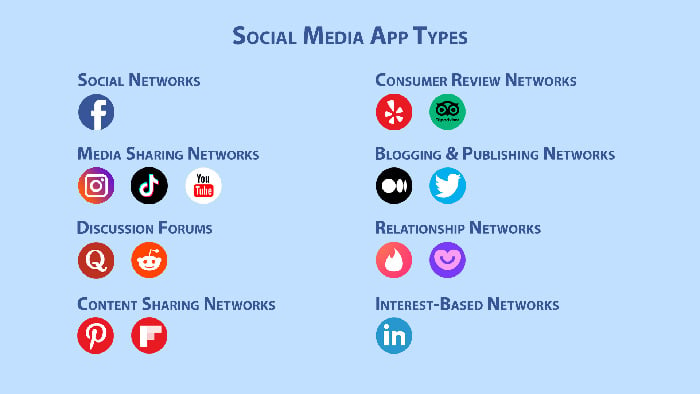
Before starting social network app development, it’s essential first to understand the key app types. This understanding will help you with further market and competitor research required to build a social media app.
Let’s take a look at and get some inspiration from some of the most widespread types of social media apps.
Social Networks
The main goal of social networks is connecting people and building communities. Users can share content, such as videos or photos. Facebook, for example, also offers all sorts of groups where users can communicate with like-minded group members united by some interests, ideas, and visions.
Examples: Facebook
Media Sharing Networks
The name of such networks is self-explanatory. Depending on the platform, users can share different types of content, such as photos and videos. Despite being a little bit similar with social networks, media sharing networks usually concentrate on a specific content type. For example, the key feature of TikTok is sharing short videos.
Examples: Instagram, TikTok, YouTube
Discussion Forums
As the name hints, this type of social network allows users to start a discussion, ask questions and get answers from the community. Such forums can be specialized or have overall direction.
Examples: Quora, Reddit
Content Sharing Networks
Content sharing networks are a great place to search for creative ideas and inspiration. They allow users to save links to interesting content, organize them in folders and share them with the community.
Examples: Pinterest, Flipboard
Consumer Review Networks
Users of such networks can share their reviews of companies, brands, products, cafes, restaurants, etc. Consumer review networks are a valuable source for businesses, as in the case of positive reviews, they can expand their audience and get new customers. There are numerous review platforms dedicated to restaurants, hotels, and other traveling destinations.
Example: Yelp, TripAdvisor
Blogging and Publishing Networks
Today, users don’t need to create a website from scratch to create a personal blog. Such platforms as Medium allow starting a blog and sharing articles.
Examples: Medium, Twitter
Relationship networks
This type of network is also known as dating apps. Their main goal is to help users meet new people and find dates.
Examples: Tinder, Badoo
Interest-Based Networks
Interest-based networks are designed to unite people by their interests, occupations, hobbies, and other areas of common interest.
Examples: LinkedIn
Anonymous Social Networks
Anonymous networks allow users to post content and share videos while keeping their identities private.
Examples: Whisper, Ask.fm
Below you can see a table with app examples for each app group, some key statistics and features related to each of them.
| App | App type | Key statistics | Features |
| Social networking | 3.049 billion monthly users 5+ billion app downloads $85.9 billion annual revenue 22 billion app downloads | Creating & editing content Creating & editing events Scheduled posts Detailed analytics of your page Public & private groups | |
| Media sharing network | $24 billion annual revenue 1.3 billion annual users 3.8 billion app downloads | Creating & editing photo and video content Live videos Personalized feed (saved posts, collections, etc.) | |
| TikTok | Media sharing network | 2.8 billion users $1.9 billion revenue 3+ billion app downloads | Creating & editing photo and video content Live streaming Personalized feed |
| YouTube | Media sharing network | 2.3 billion users $19.7 billion revenue 30 million premium subscribers | Videos uploading Live streaming Shorts Personalized feed |
| Quora | Discussion forum | 190 million monthly active users $2 billion company worth | Asking & answering questions Quora spaces |
| Content sharing platform | $1.6 billion revenue 478 million monthly active users | Pins creation Saving links to boards Visual search | |
| Medium | Blogging and publishing network | 60 million monthly users | Articles publication Posts statistics Publications |
| Tinder | Relationship network | $1.4 billion revenue 75 million monthly active users 6.2 million subscribers | Dating preferences Gamification |
| Interest-based network | 756 million members $8 billion revenue | User’s portfolio Connections Job search Resume generation | |
| Ask.fm | Anonymous social network | 12.6 million monthly users 99 million app downloads | Full user anonymity Anonymous questions & answers |
Step 3: Define Target Audience to Build a Social Media App
Exploring the environment and defining a niche and target audience are the secrets of how to make a social media app and conquer the world. The development stage is critical, but only as long as you understand what app you create and whom you’ll create it for.
Let’s explore some of the must steps you should take before jumping to social network app development.
Market research
Once you know what app type you will build, it’s time to explore the market and get the first feel of it. Take a look at the most popular apps similar to the one you want to create. Analyze how users interact with them, their stellar features, and explore their USP (Unique Selling Proposition). This information will help you later identify in which direction to move and how to make a social media app.
Finding a niche
Social media apps can be of different types. At the same time, they can target different niches. For example, you can build a social media app for doctors or a content-sharing network targeting cooks. You can start with a highly niche app and later expand its functionality or create a universal app that will target several audiences.
Define target audience
Who’ll use your application?
That’s your target audience. While the answer might seem easy at first glance, there is much more to it when you think deeper. For example, you can create social media for doctors who are interested in discussing professional topics and exchanging information. But they might also be interested in posting their resumes there or being up to date on the upcoming conferences and professional events.
When you know who your target is and what they need, you’ll be able to create project specifications. As you are working on your user persona, try to describe them with all the details, such as:
- Age
- Location
- Occupation
- Yearly income
- Family status
- Education level
- Social media apps they use
- Media they read
Step 4: Choose a Revenue Model to Create Your Own Social Media App
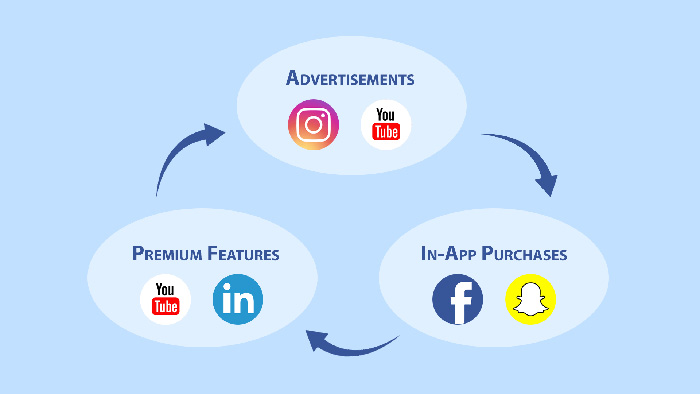
The most important question is not how to make a social media app. It’s how to make it profitable.
Luckily, even free apps can make money. There are a few monetization strategies that you can adopt, and you can find a short description of each below.
Advertisements
Apps like Facebook, Instagram and TikTok rely on the advertising monetization model. The platforms use their main advantage – a huge user base. They collect personal information like age, gender, location, and interest about all of its users. Social media uses this information for highly targeted ads.
With over a billion active monthly users, there is no surprise why TikTok has become so popular among brands that want to promote their products and services.
Freemium model
This monetization model allows users to sign up with an app for free and get access to the basic features. Access to some additional functionality is available for paid users. A great example is LinkedIn. You can access some of the features for free and need to sign up for a paid subscription like job-matching, InMal, and educational courses.
In-app purchases
As a part of monetization efforts, some social media platforms offer to buy stickers or some filters to use inside the app.
As you can see, there are various monetization options that you can adopt for your application.
Step 5: Come Up with a USP & Strategy
Knowing how to make a social media app is only the start of the journey. Copying an existing app is not the path to glory. Coming up with a unique set of features and Unique Selling Proposition (USP) ensures that the app will stand out and have a chance of success.
SWOT analysis
During SWOT analysis, you need to decide what problem your app will address, what value it will offer and how it will stand out among other applications.
Thanks to SWOT analysis, you will be able to identify your strengths, weaknesses, opportunities and threats related to your business and better prepare your app for success.
Business Model Canvas
Use Business Model Canvas approach to finalize and document the Unique Selling Proposition. The business model canvas consists of nine main blocks:
- Key partners
- Key activities
- Value proposition
- Customer relationships
- Customer segments
- Key resources
- Cost structure
- Distribution channel
- Revenue streams
Check the example of Instagram business model canvas to understand better what you’ll need to deal with and fill out the blocks with information.

Step 6: Choose Features for Social Network App Development
The approach to social network app development differs from case to case. There is no silver bullet that suits all. At the same time, there are some of the features prevailing among such applications.
Let’s look at some of the basic features to build a social media app.
- User profile – a personal profile for users that can include information about the user, such as name, photo, and location. Depending on the type of app you are going to create, the user profile might also include information about interests, personal preferences, recent activity, and so on.
- Social authorization – the ability to sign up and sign in with social media profiles, such as Facebook, Instagram, and Twitter. Adding Google to the suit will help you cater to the needs of most users.
- Content uploading – the ability to upload different types of content to the social media app, such as videos, photos and GIFs. The editing feature will make the app even more attractive to users, eliminating the need to use third-party editing solutions and post content on the go.
- Posts – functionality that allows users to create posts, share content and connect with their friends or audience.
- Feed – the main part of the app where users can stay up to date with what their friends and other users are posting.
- Notifications – the system to notify users about new updates, posts, subscribers or friend requests.
- Search – the search feature that allows users to find people, content, groups, etc.
- User interaction – social media gets users on the hook because of the interaction that they are offering inside the apps. Comments, likes, reposts, and replies are some of the features to start up with.
- In-app messaging – In-app messages exchange allows users to send private messages that are not visible to other users. This feature might be omitted depending on the type of the app you’re going to create.
- Analytics – it’s a nice-to-have feature that shows a dashboard with analytics into the performance of the shared content.
Create Exciting Features with Innovative Technologies
Some additional features will help you build a social media app that users will love using. Here are some of the possible features that you might want to explore:
- Augmented reality and face filters – funny and beauty filters is what users love about Instagram and what helped Snapchat become popular. Such features are a nice addition to a social media app that hasn’t lost its magic touch just yet.
- Artificial intelligence chatbots – these will be useful for social media apps that plan to work with a business audience for products and services promotion.
- Live streaming – live streaming functionality can become a nice addition to other features since more and more social media platforms provide this functionality to users.
- Ephemeral content – Snapchat was the first platform to offer such functionality and Instagram soon followed suit. Unlike posts, such content disappears after some time, like stories on Instagram.
- Short video content – short videos are gaining traction. That’s the feature users are expecting to get with a new social media app. Short-term content is what Generation Z prefers. Soon they will become the most significant and influencing audience in the world.
- Buy button – buyable pins on Pinterest were the first implementation of such a feature. Today, almost any popular platform, including Instagram and TikTok, allow buying products without leaving their platforms.
Develop Features for Admins
Social network app development deals with the development of the admin part of the app. Admins should be able to control the app, monitor and moderate content and users, etc.
Here are a few of the features that you might need to take care of:
- Admin registration and authorization – the ability for users to create an account and sign in with the admin panel of the app.
- Super admin – such functionality allows admins to manage other admins, create accounts for new admins and restrict access to the admin panel.
- User management – admins can manage users, block them and moderate the posted content.
- Reported user management – manage users that other users report.
Step 7: Choose the Best Option for Social Network App Development
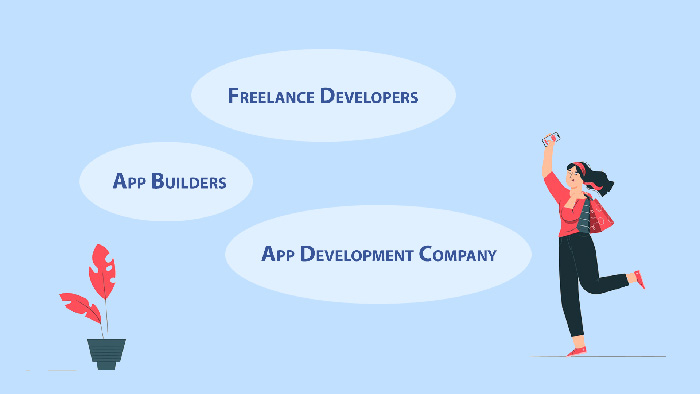
To bring your idea to life, you’ll probably need the help of those who know how to make a social media app. There are a few options available for your choice:
- Freelance developers – this might be an attractive option from the financial point of view, but you’ll need to take care of project management, finding, and communicating with freelancers. You need to have advanced project management skills to organize a few freelancers into a team that will work on your project. There is no guarantee that they will be able to deliver the project you paid for.
- Create an app with an app builder – if you are wondering how to make a social media app for free, app builders are your answer. While you can create some of the simplest apps with them, it’s impossible to build a social media app using app builders. They are very limiting when it comes to functionality and further scaling.
- Hire a social media app development company – hiring professionals with the knowledge of how to make a social media app might turn into the most cost- and time-efficient options in the long run. Working with IT outsourcing professionals means there won’t be any redoings, unexpected project timeframe delays, scalability and customization problems. You can create the app of your dream and ensure with no need to micromanage every single step of the development process.
Step 8: Choose Tech Stack for Social Media App Development
It’s impossible to know how to make a social media app without understanding what technology underlies such apps. The technology stack required for social network app development depends on the platform you are targeting.
Here’s an overview of technologies that you might need to use for app development.
| Android | iOS | |
| Programing language | Kotlin, Java | Swift, Objective-C |
| IDE | Android Studio | Xcode |
| SDK | Android SDK | Cocoa Touch |
| Notifications | Google Cloud Messaging | Apple Push Notifications |
| Geolocation | Google Map API | MapKit |
| AR filters | ML Kit | ARCore |
| Database management | MongoDB, SQL, MySQL | |
| Analytics | Azure Stream Analytics, MixPanel | |
| Storage | Amazon S3, Azure Server | |
Step 9: Start the Development Process
At this stage, the creation of the app starts. The social network app development process is usually divided into the discovery and development stages, each dedicated to different works on the project.
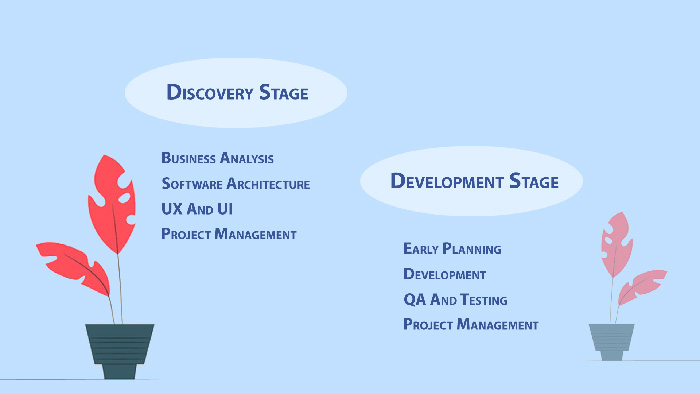
Discovery stage
The main goal of the discovery stage is to explore market opportunities, study the competition, and finish this stage with a project functional specifications and features backlog.
In addition to business analysis, UX (define how users will interact with an app) and UI (define how the app will look) design is also a part of the discovery stage.
The final result of this stage is the design prototype to be used during social media app development.
Development stage
During this stage, developers work on the code of the app. You can opt into creating an app for a single platform – iOS or Android – or go all out and target both platforms.
Quality assurance is an important part of the development process. Quality assurance engineers perform several tests – unit, integration, functional, performance testing to check the app for bugs and identify how it withstands high loads – all to ensure that users won’t have any problems with the app after its launch.
Step 10: Promote Your Social Media Application
After your social media app is all cooked and out, it might seem like the job is over. In reality, the work just begins, as app promotion is an essential part of the development process. There are a number of strategies that you can use:
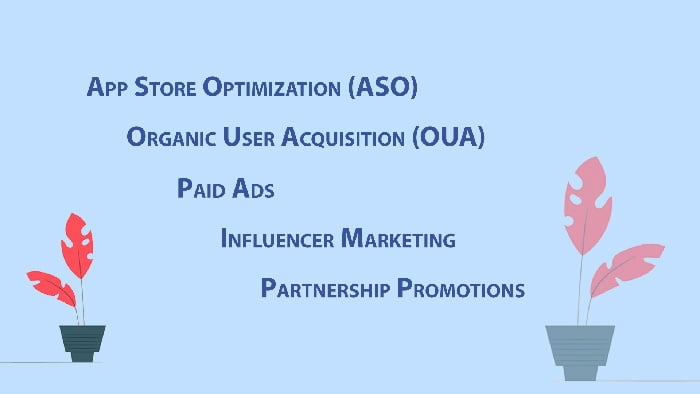
- App Store Optimization (ASO) – after the application is submitted to the app store, start working on its optimization. ASO includes working on the app description and images, optimizing its title to make the app’s page more attractive in the eyes of potential users.
- Organic User Acquisition (OUA) – organic promotion deals with everything content, including blog posts, product videos, etc. All these tools can be used to improve user acquisition.
- Paid ads – launching ads on Google and in social media will help you get the first user base and start the brand awareness strategy.
- Influencer marketing – partnering up with influences is a great way to get your app in front of potential users. Especially if you find an influencer who is a renowned figure among your target audience.
- Partnership promotions – partnering up with other applications that are popular among your target audience will help you acquire new users to the app. These partnerships can be either paid or free.
Step 11: Measure, Gather Feedback & Analyze
Tracking the app results is no less important than development. Metrics and KPIs help you understand how the app is performing when it comes to user acquisition, retention and what revenue each user brings.
Let’s review some of the most important metrics and KPIs for mobile applications, divided into two groups: user engagement and revenue-focused ones.
User Engagement Metrics & KPIs
Metrics of this group help to understand how the app is performing when it comes to users, their engagement and retention.
You can find below a few of the most important metrics to keep an eye on after the app’s release.
- Installations & uninstalls – tracking installs and uninstalls will help you understand how many users sign up with your applications and how many of them stop using it. Measuring uninstalls sheds light on when users decide to delete your app, for example, after some updates or when a bug sneaks out into the live app. As a result, you will be able to better optimize your app, the delivery of updates and identify when something is going wrong.
- User activation – this metric tells that trial users turned into active users of an application. For example, when it comes to social media apps, user activation may start when a user creates the first post, uploads a video, likes something or sends a message.
- User retention and churn metric – user retention is the number of users that continue using your application after the first install over a certain time period. This metric allows you to identify app success and how the app performs when it comes to keeping users. On the other hand, churn rate shows the number of users who stopped using your application. This metric is important as it shows that something is going wrong with your application and when users stop using it the most.
- Session duration – it shows how long users spend on your application. When this metric is low, it indicates that something is wrong with your app and it fails to engage users.
KPIs & Metrics that Impact Revenue
Revenue-focused metrics indicate how the app is generating revenue and whether it brings it at all. Here are some of the metrics that you need to look out for.
- Cost Per Install (CPI) – this metric allows you to analyze how much every app installation costs. For example, you can calculate this metric by dividing your ad costs by the number of users who have installed the app after seeing the app ads.
- Customer Acquisition Cost (CAC) – this metric counts the overall costs of acquiring a new user. It takes into account all of the spending, including ads, marketing, and other expenses. CAC helps to analyze all your efforts, understand how they perform and identify areas of improvement.
- Burn rate – this metric shows how fast and how much money the company spends every month, for example on staff, sales, marketing, operations, and so on. This business metric is especially important for new and rising companies that don’t have unlimited amounts of money at their disposal.
- Average Revenue Per User (ARPU) – this metric shows an average amount of revenue that every user brings to your business. This KPI allows you to analyze your revenue model and identify how it’s performing.
The metrics and KPIs mentioned above are just a few of the whole bunch of benchmarks that you need to keep an eye on to ensure that your app is performing well and delivers the results required. Don’t underestimate the importance of gathering user feedback and getting information from them directly. Users are very demanding and even the slightest problems with an app can ruin it.
Step 12: Plan Further Development, Improvements & Support
The analytics data received during app analysis will help you identify areas of improvements and plan further app development. Social network app development is an ongoing process with no final date. There is always room for further growth and improvements
How Much Does It Cost to Make a Social Media App?
Now that you know how to make a social media app, let’s move on to another important question – social network app development cost.
So, how much does it cost to build a social media platform?
Cost to build a social media app with a simple number of features for a single operating system (iOS or Android) can range from $50,000 to $60,000. The final development cost depends on a number of aspects, such as features and their complexity, number of targeted platforms, design complexity, and even the location where you hire a social media app development company.
Here is a short app development cost overview based on the amount of time needed for each development stage.
| Stage | Simple app (MVP) | Full product |
| Business analysis & UX strategy | 50-80 hours | 120-140 hours |
| Technical specification | 20-30 hours | 40-60 hours |
| UI/UX (for one platform) | 70-100 hours | 110-150 hours |
| Development (iOS or Android) | 500-550 hours | 800-850 hours |
| Backend | 200-250 hours | 600-800 hours |
| QA | 180-200 hours | 350-400 hours |
| Total: | 1020-1210 hours | 2080-2400 hours |
The above calculations are a very approximate required to build a social media app. The final time required will depend on a number of factors: number of targeted platforms, design complexity, number of features, and the requirement of highly customized design elements and branding.
To calculate the approximate cost, you also need to know how much the development may cost depending on the outsourcing location. Below is a table highlighting an average hourly rate depending on the region.
| Country/Region | Average hourly rate |
| USA | $150-$250 |
| Europe | $50-100 |
| UK | $100-$150 |
| Armenia | $25-$50 |
So, if you decide to develop an app in the USA, you will have to spend twice and three times as much as compared to Armenia. Below you can see a table comparing an approximate social media app development cost depending on the outsourcing location.
| Country/Region | Simple app development cost | Full product development cost |
| USA | $255,000-$302,000 | $520,000-$600,000 |
| Europe | $100,000-$120,000 | $210,000-$240,000 |
| UK | $153,000-180,000 | $312,000-$360,000 |
| Armenia | $51,000-$61,000 | $104,000-$120,000 |
Please note that the above calculations are very approximate and don’t show the final development cost. The table is used just for illustration purposes and you’ll need to get in touch with software development companies for a more precise cost estimation.
How Addevice Can Help to Build a Social Media App
Addevice is an app development company from Armenia with huge experience building social media apps. We know how to make a social media app within strict budgets and timelines. We’ve helped a few of our clients build social media platforms that have got millions of users worldwide.
TuneMoji is a unique social media application on the market that’s targeted at the MusicGif community. Users can create and share content in the form of customized music, memes, and movie sound GIFs. Thanks to built-in GIF creation tools, users have everything they need within a single app.
Clipeo is a social platform where users can share music, clipojis, and GIFs to find other users that share the same vibe. Clipeo gathers music enthusiasts, festival-goers and travelers and helps them meet new friends that share the same interests and hobbies.
Lifestyle Apps, social media app development, social network app development, How to Make a Social Media App, Build a Social Media App, Social Media App, Social Network App Development, Lifestyle App Development, Start a Streaming Service, Social Network App, MVP Software Development, Co-Working Apps, SEO, Instant App Android, App Like TikTok, Uber App, Cloud Based App, Online Meetup, AI Development
Considering The Creation of Your Own Social Media App
Dive into the world of social media app development
Our Expertise Covers:
✅ User-friendly interface and seamless navigation
✅ Advanced social features and real-time updates
✅ Robust security and privacy measures
Table of contents
FAQ
Free apps don’t have any problems making money. There are various revenue strategies that you can implement. A freemium app opens access to advanced features at an additional price. In-app ads bring billions of dollars to Facebook and Twitter. And in-app purchases can be taken almost in any direction as long as you stay creative.
Social media app development process can be described in twelve main steps. First of all, you need to explore the financial benefits of building such an app. Then you need to choose the right social media app type, find your target audience, decide on the revenue model and come up with a USP. After that you will need to choose basic and advanced features, find an app development company, decide on the technology stack, design and develop an app. After the app is launched to the market, the promotion stage begins. It’s important to measure and analyze results to plan further development and support.
Social media app development costs can range from $50,000 to $60,000 and take around 3-6 months to create the first working version of the app. The final cost depends on a number of factors: number of supported platforms, features and design complexity, outsourcing location, etc.
Facebook, YouTube, WhatsApp, Instagram, Facebook Messenger, WeChat and TikTok are leading the game with billions of monthly active users. Facebook is the most popular platform with 2.89 billion monthly users. YouTube has 2.29 billion, and TikTok has over a billion monthly users.
 How Much Does It Cost to Build a Messaging App?
How Much Does It Cost to Build a Messaging App?
 How to Create a Messaging Application from Scratch in 2024
How to Create a Messaging Application from Scratch in 2024
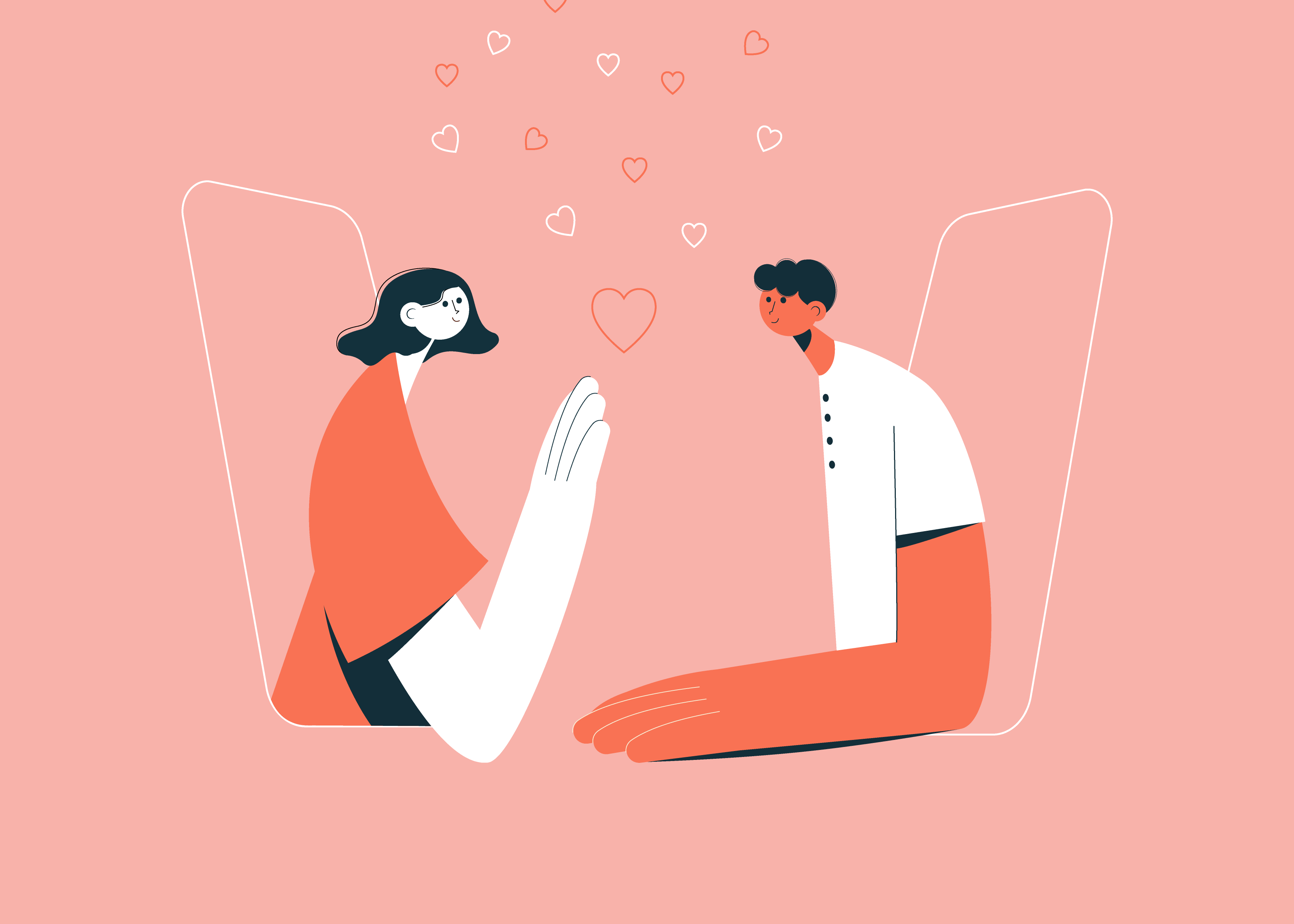 How To Create A Dating App: From Concept To Successful App
How To Create A Dating App: From Concept To Successful App
Bemeli Social Media App
This blog helped me a lot.